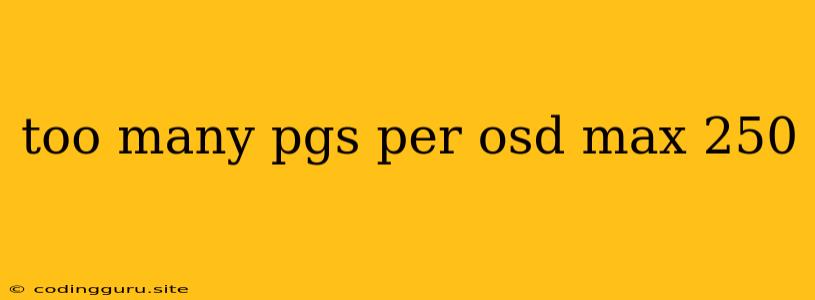Understanding the "Too Many PGs per OSD, Max 250" Error
The "too many PGs per OSD, max 250" error message is a common issue encountered in Ceph storage clusters. It indicates that you're exceeding the recommended number of placement groups (PGs) per object storage daemon (OSD). This error can lead to performance degradation and potential data unavailability, making it crucial to address it promptly.
What are PGs and OSDs?
Before diving into the solution, let's quickly understand what PGs and OSDs are.
- Placement Groups (PGs): In Ceph, PGs act as containers for your data. They are responsible for distributing data across your cluster's OSDs.
- Object Storage Daemons (OSDs): OSDs are the physical storage devices (like disks or SSDs) that hold your data. They are the workhorses of your Ceph cluster, handling data read and write operations.
Why the "Too Many PGs per OSD" Error?
The "too many PGs per OSD" error arises when the number of PGs assigned to a single OSD exceeds the recommended limit. This limit is set to 250 PGs per OSD, but it can be configured differently. While there's no hard limit, exceeding the recommended number can lead to performance issues.
Here's why:
- Increased Load on OSDs: When a single OSD manages too many PGs, it has to handle a higher workload, leading to increased CPU usage and I/O pressure.
- Slow Data Access: With more PGs, the OSD has to search through a larger space to locate data. This can result in slower read and write operations.
- Cluster Instability: Excessive PGs on a single OSD can overload it, causing instability within the cluster. This can manifest as data unavailability or even cluster crashes.
Troubleshooting the Error:
-
Check your PGs per OSD: You can use the
ceph osd treecommand to see the current distribution of PGs across your OSDs. Look for OSDs that have a significantly higher number of PGs compared to others. -
Identify the Cause: Determine why you have too many PGs per OSD. It could be:
- Insufficient OSDs: If your cluster has a limited number of OSDs, the PGs might be unevenly distributed, leading to a high concentration on some OSDs.
- High Data Volume: If you have a large amount of data, it might require more PGs to efficiently distribute it.
- Incorrectly Configured PGs: Incorrectly configured PGs can result in a high number of PGs being assigned to a single OSD.
-
Analyze your cluster health: Ceph provides various tools and metrics to monitor cluster health. Look for performance issues, slow data access, or potential cluster instability. This can help you further understand the impact of the error.
Resolving the "Too Many PGs per OSD" Error
Solutions:
- Increase the number of OSDs: Adding more OSDs to your cluster allows you to distribute the PGs more evenly, reducing the load on individual OSDs.
- Adjust your PG settings: Consider re-calculating the number of PGs required based on your data volume and cluster size.
- Re-balance your PGs: You can use the
ceph osd rebalancecommand to evenly distribute the PGs across your OSDs. - Adjusting the
osd_max_pgs_per_osdparameter: You can temporarily increase theosd_max_pgs_per_osdparameter in the Ceph configuration file. However, this is not a permanent solution and can lead to performance issues in the long run.
Example:
Let's say you have 10 OSDs in your Ceph cluster. The default recommendation is 250 PGs per OSD, which means your cluster should aim for 2500 PGs. If you're running out of PGs, you can increase this number by using the ceph osd set pg_num command.
Important Considerations:
- Don't rush to increase PGs: Increasing the number of PGs can lead to higher metadata overhead. It's crucial to find a balance between your data volume and the number of PGs.
- Monitor cluster health: After making changes, ensure you monitor your cluster's health to verify that the modifications have resolved the "too many PGs per OSD" error and improved overall performance.
Conclusion:
The "too many PGs per OSD" error is a common issue in Ceph storage clusters that can impact performance and stability. Understanding the root cause of the error and implementing appropriate solutions is vital to maintaining a healthy and efficient Ceph cluster. It's always best to proactively address this issue to prevent potential data loss and maintain optimal cluster performance.