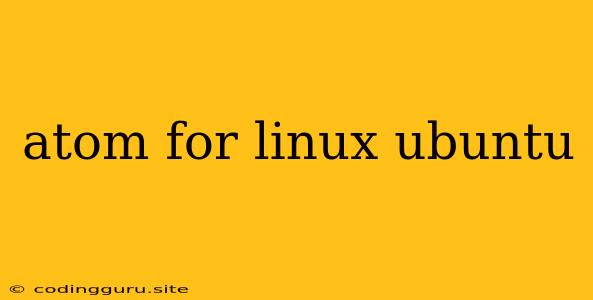Atom for Linux Ubuntu: A Developer's Best Friend
Are you a developer working on a Linux Ubuntu system? If so, you're likely familiar with the need for a powerful and versatile text editor. Enter Atom, a free and open-source text editor that has become a favorite among developers worldwide. But what makes Atom so special for Linux Ubuntu users? Let's explore the reasons.
Why Choose Atom for Linux Ubuntu?
Atom is built on Electron, a framework that allows it to run seamlessly on various operating systems, including Linux Ubuntu. This cross-platform compatibility makes it an ideal choice for developers who work on different systems.
But here's what really sets Atom apart for Linux Ubuntu users:
- Open-Source and Free: Atom is completely free to use and open-source. This means you have access to its source code, allowing you to customize and extend its functionality to suit your specific needs.
- Extensive Package Ecosystem: The heart of Atom's power lies in its vast package ecosystem. With thousands of packages available, you can easily enhance Atom's capabilities by adding features like syntax highlighting for various programming languages, code completion, linting tools, and more.
- User-Friendly Interface: Atom boasts a clean and intuitive user interface that is easy to navigate, even for beginners. Its customizable interface allows you to organize your workspace according to your preferences.
- Excellent Community Support: Atom has a vibrant and active community of developers who contribute to its development and provide support to users. You can find answers to your questions, share your experiences, and learn from others in the community.
- Cross-Platform Compatibility: As mentioned earlier, Atom runs smoothly on Linux Ubuntu, Windows, and macOS. This makes it a great choice for developers who work across multiple platforms.
Getting Started with Atom on Linux Ubuntu
Installing Atom on Linux Ubuntu is a breeze:
- Download the DEB Package: Visit the official Atom website and download the latest DEB package for Linux Ubuntu.
- Open a Terminal: Open a terminal window on your Ubuntu system.
- Navigate to the Download Directory: Use the
cdcommand to navigate to the directory where you downloaded the DEB package. - Install Atom: Run the following command in your terminal:
Replacesudo dpkg -i atom.debatom.debwith the actual filename of the downloaded DEB package.
Alternatively, you can install Atom using the Snap package:
- Open a Terminal: Open a terminal window on your Ubuntu system.
- Install Atom: Run the following command in your terminal:
sudo snap install atom
Customizing Atom for Your Needs
Atom's flexibility extends to its customization options. You can tailor Atom to your liking by:
- Changing Themes: Explore a wide variety of themes from the Atom Package Manager to personalize the editor's appearance.
- Adding Packages: Install packages to enhance Atom's functionality with syntax highlighting, code completion, linters, and more.
- Creating Your Own Packages: If you're a seasoned developer, you can even create your own custom packages to extend Atom's capabilities further.
Exploring Atom's Features
Atom is packed with features designed to enhance your coding experience:
- Multiple Pane Support: Easily split the editor into multiple panes to work on different files or sections of code simultaneously.
- Find and Replace: Quickly locate and replace text across your entire project or specific files.
- Code Folding: Collapse sections of code to improve readability and focus on specific parts of your code.
- Git Integration: Seamlessly work with Git repositories directly within Atom.
- Autocomplete: Benefit from smart code completion suggestions as you type, reducing errors and speeding up your workflow.
Tips for Using Atom Effectively
Here are some tips to make the most of Atom for your Linux Ubuntu development:
- Explore the Package Manager: Spend some time browsing the Atom Package Manager to discover packages that can streamline your workflow.
- Configure Key Bindings: Customize key bindings to execute common actions with ease.
- Learn Markdown Support: Atom offers excellent support for Markdown, a simple and versatile markup language used for documentation and web content.
- Experiment with Themes: Don't be afraid to experiment with different themes to find one that suits your preferences.
Conclusion
Atom is a powerful and versatile text editor that is a fantastic choice for developers working on Linux Ubuntu systems. Its open-source nature, extensive package ecosystem, user-friendly interface, and cross-platform compatibility make it an ideal environment for both novice and seasoned developers. By exploring its features and customizing it to your needs, you can significantly enhance your coding experience on Linux Ubuntu.