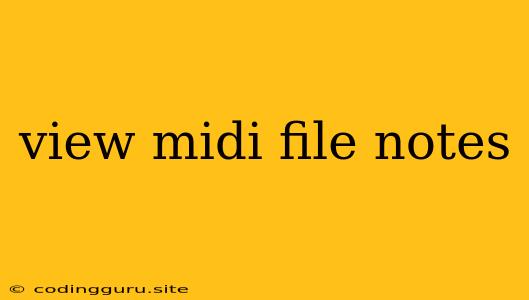How to View MIDI File Notes: A Comprehensive Guide
Have you ever wondered how the notes in a MIDI file are arranged? Do you want to see the melody, harmony, and rhythm of a MIDI file in a visual format? If so, you're in the right place. This guide will provide you with the necessary tools and steps to effectively view MIDI file notes.
Understanding MIDI Files
First, let's quickly define what a MIDI file is. A MIDI (Musical Instrument Digital Interface) file is a data format that stores musical information, like note pitch, duration, velocity, and timing. It doesn't contain actual audio recordings, but rather instructions for playing instruments. Think of it like sheet music in a digital format.
Viewing MIDI File Notes: Methods and Tools
There are several ways to view MIDI file notes. Let's delve into some of the most popular methods:
1. MIDI Editors
a) Dedicated MIDI Editors
MIDI editors are specialized software applications designed specifically for working with MIDI files. They offer a plethora of features, including viewing, editing, and creating MIDI data. Some popular examples include:
- Sibelius: A professional notation software used by composers and arrangers.
- Finale: Another industry-standard notation software with comprehensive MIDI editing capabilities.
- MuseScore: An open-source alternative for composing, editing, and viewing MIDI files.
- Logic Pro X: A powerful Digital Audio Workstation (DAW) that includes a robust MIDI editor.
- FL Studio: A widely used DAW with a comprehensive MIDI editor.
These editors provide a visual representation of the MIDI notes, typically displayed on a piano roll or a timeline. You can see the pitch, duration, and velocity of each note, making it easy to analyze and understand the musical content.
b) DAWs with Integrated MIDI Editors
Many Digital Audio Workstations (DAWs) also have built-in MIDI editors, allowing you to view, edit, and manipulate MIDI data. Some popular DAWs that include powerful MIDI editors are:
- Ableton Live
- GarageBand
- Cubase
- Pro Tools
2. Online MIDI Viewers
Several free online tools allow you to view MIDI file notes without installing any software. Some popular options include:
- MIDI.io: This website provides a simple interface for viewing and playing back MIDI files.
- Online MIDI Viewer: Offers basic functionality for viewing MIDI data.
3. Text Editors
Believe it or not, you can even view MIDI file notes using a plain text editor like Notepad (Windows) or TextEdit (Mac). The MIDI file is stored in a text-based format. However, this method is not very user-friendly and requires understanding the MIDI file structure, which can be quite technical.
How to View MIDI File Notes with a MIDI Editor (Example Using Sibelius)
Let's take a look at a practical example using Sibelius:
-
Open Sibelius: Launch the Sibelius software on your computer.
-
Import MIDI File: Select "File" > "Import" and choose your MIDI file.
-
View MIDI Notes: Once imported, you'll see the notes displayed in the Sibelius score.
-
Navigate and Edit: The piano roll will display the notes' pitch and duration. You can use the tools provided by Sibelius to zoom in, pan, and select individual notes for editing.
Tips for Viewing and Understanding MIDI File Notes
- Understanding the Piano Roll: The piano roll is a common visual representation of MIDI notes. The vertical axis represents pitch, and the horizontal axis represents time.
- Note Velocity: Pay attention to the note velocity. A higher velocity signifies a louder note.
- MIDI Controller Data: Besides note information, MIDI files can also contain data from MIDI controllers, such as modulation wheel, pitch bend, and sustain pedal.
- MIDI File Structure: Familiarize yourself with the basic MIDI file structure to understand how the information is organized.
Conclusion
Viewing MIDI file notes can be a valuable tool for musicians, composers, and anyone interested in understanding the structure of music. Whether you prefer dedicated MIDI editors, online viewers, or even text editors, there are several options available to meet your needs. By utilizing these methods and understanding the basics of MIDI file structure, you can effectively analyze and appreciate the musical information contained within MIDI files.