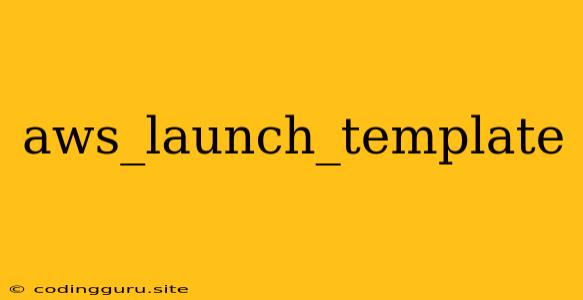AWS Launch Templates: Simplifying Instance Creation and Deployment
Are you tired of manually configuring your Amazon EC2 instances? Do you want to ensure consistent and repeatable deployments across your infrastructure? Look no further than AWS Launch Templates!
AWS Launch Templates are a powerful tool that allows you to define a standard template for your EC2 instances. They encompass all the configuration settings you need, from instance type and AMI to security groups and user data. By leveraging launch templates, you can streamline your instance creation process, making it more efficient, reliable, and consistent.
What are the benefits of using AWS Launch Templates?
1. Consistency and Standardization: Launch templates ensure all your instances are configured with the same settings, eliminating potential configuration errors and inconsistencies. This is crucial for maintaining a reliable and scalable environment.
2. Time Savings: No more manually configuring each instance! With launch templates, you can quickly create new instances with your pre-defined configurations, saving time and effort.
3. Enhanced Security: By defining security groups and other security settings in your launch template, you can ensure consistent security measures across your entire fleet of instances.
4. Improved Automation: Launch templates seamlessly integrate with AWS services like Auto Scaling, allowing you to automate the scaling of your infrastructure.
5. Reduced Costs: Efficient instance creation and consistent configuration can lead to cost savings, especially when deploying large-scale applications.
How do AWS Launch Templates Work?
Launch templates are essentially blueprints for your EC2 instances. They encapsulate various configuration settings, including:
- Instance Type: Choose the right instance type for your workload, considering CPU, memory, storage, and other requirements.
- AMI: Specify the Amazon Machine Image (AMI) you want to use for your instances.
- Security Groups: Define the network access rules for your instances.
- User Data: Inject scripts and configuration files into your instances during launch.
- Storage Configuration: Define the storage volume size and type for your instances.
- Networking: Configure your network settings, including subnets and IP addresses.
Once you define your launch template, you can use it to launch EC2 instances in various ways:
- Launch EC2 Instances Directly: You can launch EC2 instances directly from the AWS console or using the AWS CLI, specifying your launch template.
- Integrate with Auto Scaling: You can configure an Auto Scaling group to use your launch template to automatically launch or terminate instances based on defined scaling policies.
- Use with AWS Batch: Leverage launch templates to create compute environments for AWS Batch, enabling you to manage and scale your batch processing workloads effectively.
What are some use cases for AWS Launch Templates?
AWS Launch Templates are versatile and can be used in various scenarios:
- Deploying Web Applications: Create launch templates for your web servers, ensuring consistency across your application environment.
- Running Database Instances: Configure launch templates with appropriate storage, networking, and security settings for your database servers.
- Managing Batch Processing Workloads: Utilize launch templates to define the compute environment for your batch jobs, ensuring consistent resources and configurations.
- Deploying Containerized Applications: Use launch templates to launch EC2 instances with specific configurations for running containers, such as Docker or Kubernetes.
How to create and manage AWS Launch Templates
Creating and managing launch templates is straightforward:
- Navigate to EC2 Console: Access the EC2 console in your AWS account.
- Launch Templates: Click on "Launch Templates" in the navigation pane.
- Create Launch Template: Click on "Create Launch Template" and configure your desired settings, including instance type, AMI, security groups, and others.
- Save and Tag: Save your launch template and optionally tag it for easier identification.
Best practices for using AWS Launch Templates
To maximize the benefits of AWS Launch Templates, consider these best practices:
- Version Control: Utilize version control for your launch templates, enabling you to track changes and revert to previous configurations if needed.
- Test Thoroughly: Test your launch templates before deploying them to production to ensure they work as intended.
- Automate Deployment: Integrate your launch templates with tools like Terraform or CloudFormation for automated deployments.
- Security: Regularly review and update your launch templates to ensure they adhere to your security best practices.
Conclusion
AWS Launch Templates provide a robust mechanism for simplifying and standardizing EC2 instance creation. By embracing their power, you can streamline your deployment process, improve consistency, and enhance security, leading to a more efficient and reliable infrastructure.