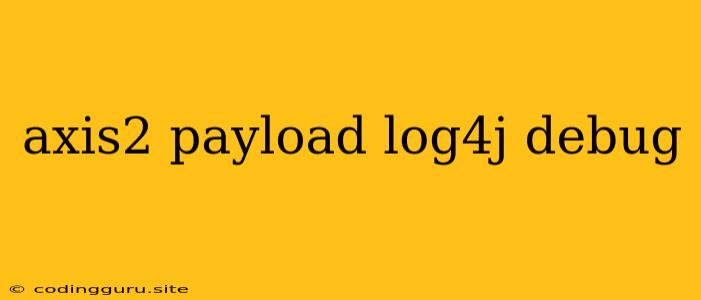Logging Axis2 Payloads with Log4j: A Comprehensive Guide
Are you working with the Apache Axis2 framework and need a detailed way to log incoming and outgoing SOAP messages? Look no further! In this guide, we'll explore how to effectively use Log4j to achieve detailed payload logging within your Axis2 services.
Why Log Axis2 Payloads?
- Debugging: Understanding the content of SOAP requests and responses is crucial when troubleshooting issues with your Axis2 services. Log4j provides a powerful mechanism to inspect these payloads for debugging purposes.
- Security Auditing: Logging payloads can be essential for security audits, allowing you to track sensitive data exchanged between your services and clients.
- Monitoring: By analyzing logged payloads, you can gain insights into the performance and behavior of your Axis2 services.
Setting Up Log4j for Axis2 Payload Logging
1. Include Log4j in Your Axis2 Configuration:
- Maven: Add the following dependency to your
pom.xml:
log4j
log4j
1.2.17
- Manually: Download the Log4j library from the and include it in your project's classpath.
2. Configure Log4j:
-
Create a log4j.properties file: Place this file in your project's classpath (e.g.,
src/main/resources). -
Example
log4j.propertiesconfiguration:
log4j.rootLogger=DEBUG, stdout, file
# Console Appender
log4j.appender.stdout=org.apache.log4j.ConsoleAppender
log4j.appender.stdout.layout=org.apache.log4j.PatternLayout
log4j.appender.stdout.layout.ConversionPattern=%d{ABSOLUTE} %5p [%c{1}] %m%n
# File Appender
log4j.appender.file=org.apache.log4j.FileAppender
log4j.appender.file.File=axis2.log
log4j.appender.file.layout=org.apache.log4j.PatternLayout
log4j.appender.file.layout.ConversionPattern=%d{ABSOLUTE} %5p [%c{1}] %m%n
3. Configure Axis2 to Use Log4j:
- Modify the
axis2.xmlconfiguration file:
50
120000
60000
120000
100
120000
DEBUG
DEBUG
4. Log Payloads in Your Axis2 Service:
- Use the
org.apache.axis2.context.MessageContextobject: Access theMessageContextwithin your Axis2 service and utilize thelog.debug()method to log the request and response payloads.
import org.apache.axis2.context.MessageContext;
import org.apache.axis2.context.ServiceContext;
import org.apache.axis2.engine.AxisObserver;
import org.apache.axis2.engine.Handler;
import org.apache.commons.logging.Log;
import org.apache.commons.logging.LogFactory;
public class MyService implements Handler {
private static final Log log = LogFactory.getLog(MyService.class);
@Override
public InvocationResponse invoke(MessageContext msgContext) {
try {
// Access request payload
String requestPayload = msgContext.getEnvelope().getBody().getFirstElement().toString();
log.debug("Request Payload: " + requestPayload);
// ... your service logic ...
// Access response payload
String responsePayload = msgContext.getEnvelope().getBody().getFirstElement().toString();
log.debug("Response Payload: " + responsePayload);
return InvocationResponse.createSuccessResponse(msgContext);
} catch (Exception e) {
log.error("Error processing request: " + e.getMessage(), e);
return InvocationResponse.createFailureResponse(msgContext);
}
}
}
Troubleshooting and Best Practices:
- Log Levels: Experiment with different Log4j log levels (DEBUG, INFO, WARN, ERROR) to control the verbosity of your logs.
- Performance: Be mindful of the performance impact of logging large payloads, especially in production environments. Consider using log4j's filters to selectively log specific payloads.
- Security: If logging sensitive data, ensure proper security measures are in place to protect your logs from unauthorized access.
Log4j is a powerful tool for logging Axis2 payloads, offering insights into your service's behavior and aiding in debugging and security analysis. Remember to tailor your logging strategy based on your specific requirements and application context.