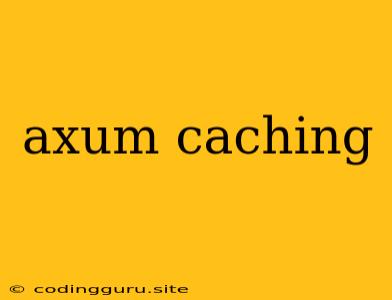Harnessing the Power of Caching in Your Axum Application
Axum, the modern web framework built on top of the robust Tokio ecosystem, offers a fantastic way to build performant and scalable web applications. One crucial aspect of building high-performance applications is effectively managing data retrieval and reducing the load on your backend services. This is where caching comes into play.
Caching allows you to store frequently accessed data in memory, enabling faster retrieval and significantly reducing the need to repeatedly fetch data from potentially slow sources like databases or external APIs. Axum, being built on top of Tokio, integrates seamlessly with popular caching libraries, empowering you to leverage caching strategies and optimize your application's performance.
Let's dive into how you can effectively implement caching in your Axum application.
Why is Caching Important?
Imagine you have a web application displaying trending news articles. Every time a user requests this page, your application needs to fetch the latest articles from a database. This constant interaction with the database can lead to performance bottlenecks, especially during peak traffic. This is where caching comes to the rescue.
Here's why caching is crucial for building efficient Axum applications:
- Reduced Latency: By storing frequently accessed data in memory, you eliminate the need to make expensive database calls or API requests every time, leading to a noticeable decrease in response times.
- Improved Scalability: Caching helps distribute the load on your backend systems, allowing your application to handle more concurrent requests without experiencing performance degradation.
- Enhanced User Experience: Faster load times and smoother performance translate to a more enjoyable experience for your users, boosting user satisfaction and engagement.
How Caching Works in Axum
Axum offers flexibility when it comes to caching. You can leverage built-in functionalities within the framework or integrate with external caching solutions, such as Redis or Memcached.
Here's a general overview of how caching works in Axum:
- Request: When a user makes a request to your Axum application, the framework checks if the requested data is already available in the cache.
- Cache Hit: If the data is found in the cache, the cached version is returned to the user immediately.
- Cache Miss: If the data is not found in the cache, Axum fetches it from the underlying data source (database, API, etc.) and stores it in the cache for future requests.
- Expiration: Cached data is typically set to expire after a specific duration, ensuring that you always have fresh data.
Implementing Caching in Axum: A Practical Example
Let's illustrate how to implement caching in Axum using the redis-rs library, which provides access to Redis.
use axum::{
routing::{get, Router},
http::{StatusCode, Method},
response::IntoResponse,
extract::Path,
};
use redis::{Client, Commands};
use serde::{Serialize, Deserialize};
use async_trait::async_trait;
use tower_http::{
cors::{CorsLayer},
services::ServeDir,
};
#[derive(Debug, Clone, Serialize, Deserialize)]
struct NewsArticle {
title: String,
content: String,
}
async fn get_article(Path(id): Path) -> impl IntoResponse {
let redis_client = Client::open("redis://localhost:6379/").unwrap();
let mut conn = redis_client.get_async_connection().await.unwrap();
let cached_article = conn.get::(id.as_str()).await.unwrap_or_default();
if !cached_article.is_empty() {
println!("Cache hit for article id: {}", id);
return Ok((StatusCode::OK, cached_article))
}
// Fetch article from database (simulated)
let article = get_article_from_database(id).await;
// Store article in cache
conn.set(id.as_str(), serde_json::to_string(&article).unwrap()).await.unwrap();
println!("Cache miss for article id: {}", id);
Ok((StatusCode::OK, serde_json::to_string(&article).unwrap()))
}
async fn get_article_from_database(id: String) -> NewsArticle {
// Simulate database retrieval
NewsArticle {
title: format!("Article {}", id),
content: format!("This is the content of article {}", id),
}
}
#[tokio::main]
async fn main() {
let app = Router::new()
.route("/article/:id", get(get_article))
.layer(CorsLayer::new().allow_methods(vec![Method::GET]));
axum::Server::bind(&"0.0.0.0:3000".parse().unwrap())
.serve(app.into_make_service())
.await
.unwrap();
}
In this example, we use redis-rs to connect to a Redis server. The get_article function first attempts to retrieve the article from the cache. If it's not found, it fetches the article from the database (simulated in this case) and stores it in the cache.
Tips for Effective Caching
- Cache frequently accessed data: Identify the data that is accessed most often in your application and prioritize caching these items.
- Choose an appropriate cache size: Balance the amount of data stored in the cache with the available memory resources to prevent excessive memory consumption.
- Set appropriate expiration times: Ensure that cached data remains valid and is refreshed periodically to prevent serving stale data.
- Use a cache invalidation strategy: Employ strategies like cache-aside pattern or write-through pattern to maintain data consistency and ensure timely updates in the cache.
- Monitor cache performance: Keep track of cache hit rates, cache eviction rates, and other metrics to assess the effectiveness of your caching strategy.
Conclusion
Caching plays a critical role in optimizing the performance of Axum applications. By implementing caching strategies, you can significantly reduce database load, enhance response times, and improve the overall scalability and responsiveness of your applications. By leveraging the power of caching, you can unlock the true potential of Axum for building performant and scalable web applications.