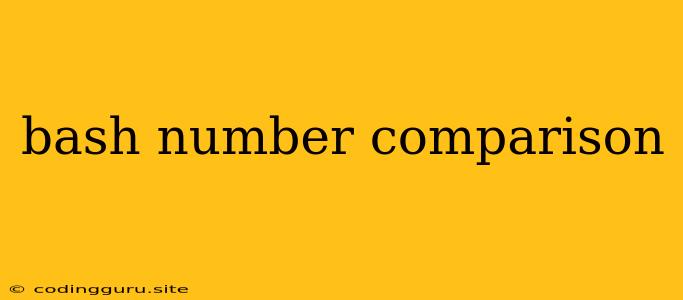Bash Number Comparison: A Guide to Working with Numbers in Your Scripts
Bash, the default shell in Linux and macOS, is a powerful tool for scripting and automating tasks. While often used for text manipulation, you can also leverage Bash to work with numbers. This involves comparing numbers, performing arithmetic operations, and more.
One essential aspect of working with numbers in Bash is understanding how to compare them. This guide will explore various methods for comparing numbers in Bash, providing you with the tools to write effective scripts that make decisions based on numerical values.
Why Compare Numbers in Bash?
Bash scripts are often used for tasks that require numerical analysis. Consider these scenarios:
- Monitoring system performance: You might want to check the CPU utilization and trigger an alert if it exceeds a certain threshold.
- Looping through ranges: You could use a loop to iterate through a set of numbers and perform actions based on each number.
- Conditional execution: Based on the size of a file, you might want to perform different actions.
Understanding the Comparison Operators
Bash offers several comparison operators specifically designed for working with numbers. Let's explore these operators in detail:
-
-eq (Equal): This operator checks if two numbers are equal.
if [ $x -eq $y ]; then echo "x is equal to y" fi -
-ne (Not Equal): This operator checks if two numbers are not equal.
if [ $x -ne $y ]; then echo "x is not equal to y" fi -
-gt (Greater Than): This operator checks if the first number is greater than the second.
if [ $x -gt $y ]; then echo "x is greater than y" fi -
-lt (Less Than): This operator checks if the first number is less than the second.
if [ $x -lt $y ]; then echo "x is less than y" fi -
-ge (Greater Than or Equal To): This operator checks if the first number is greater than or equal to the second.
if [ $x -ge $y ]; then echo "x is greater than or equal to y" fi -
-le (Less Than or Equal To): This operator checks if the first number is less than or equal to the second.
if [ $x -le $y ]; then echo "x is less than or equal to y" fi
Practical Examples of Number Comparisons
Let's illustrate these concepts with some real-world examples:
1. Checking file sizes:
#!/bin/bash
file_size=$(stat -c%s /path/to/file)
if [ $file_size -gt 1024 ]; then
echo "File size is greater than 1 KB"
else
echo "File size is less than or equal to 1 KB"
fi
This script uses the stat command to get the file size in bytes and stores it in the file_size variable. It then compares this size to 1024 bytes (1 KB) to determine whether it is greater or not.
2. Looping through a range of numbers:
#!/bin/bash
for i in $(seq 1 10); do
echo "Iteration $i"
if [ $i -eq 5 ]; then
echo "We've reached the middle!"
fi
done
This script uses the seq command to generate a sequence of numbers from 1 to 10. The loop iterates through each number, printing its value. If the value of i is equal to 5, it prints an additional message.
Tips for Success
- Double Brackets: Use double brackets
[[ ]]for more robust comparisons. They offer better error handling and support advanced features like regular expressions. - Variable Types: Be mindful of variable types. Comparisons work correctly with integers but may require additional logic if you are dealing with floating-point numbers.
- Error Handling: Always include error handling in your scripts to gracefully deal with situations where unexpected inputs or errors occur.
Conclusion
Mastering number comparison in Bash is a fundamental skill for writing effective scripts. By utilizing the comparison operators and understanding their syntax, you can create powerful scripts that automate tasks involving numerical analysis. From monitoring system performance to automating repetitive calculations, the possibilities are vast. Remember to practice, explore advanced techniques, and never hesitate to consult documentation for more in-depth information.