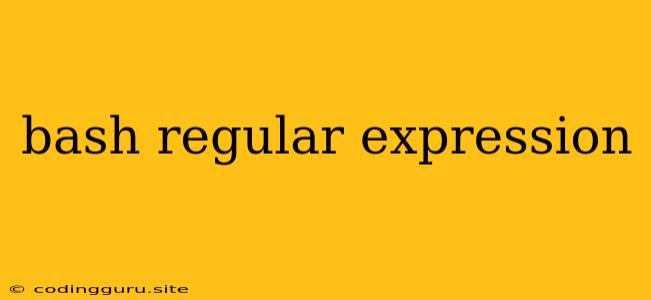Mastering Bash Regular Expressions: A Comprehensive Guide
Regular expressions, often shortened to "regex" or "regexp," are powerful tools for pattern matching in various programming languages and text editors. In the realm of Bash scripting, regular expressions are indispensable for manipulating and filtering text data. This guide will delve into the fundamentals of Bash regular expressions, equipping you with the skills to efficiently work with text patterns.
What are Bash Regular Expressions?
At their core, Bash regular expressions are sequences of characters that define a search pattern. These patterns can be as simple as matching a specific string or as complex as identifying intricate structures within text. The magic lies in their ability to represent a multitude of possibilities through a concise and elegant syntax.
The Basics: Matching Simple Patterns
Let's begin with some fundamental examples:
Matching Literal Characters:
To match a specific sequence of characters, simply type them directly:
grep "hello" file.txt
This command will search for lines in the file "file.txt" containing the literal string "hello".
Matching Any Single Character:
The dot (.) character acts as a wildcard, matching any single character:
grep "h.llo" file.txt
This will find lines with "h", any character, "llo".
Matching Character Classes:
Character classes allow you to specify a range of characters to match:
grep "[0-9]" file.txt
This command will find lines containing any digit from 0 to 9.
Matching Repetition:
The asterisk (*) indicates zero or more occurrences of the preceding character or character class:
grep "a*" file.txt
This will find lines with zero or more "a" characters.
Advanced Techniques: Unleashing the Power of Regular Expressions
Bash regular expressions offer a diverse set of features to handle complex patterns.
Anchors:
Anchors define specific positions within the text to match.
^: Matches the beginning of the line.$: Matches the end of the line.
grep "^hello" file.txt
This will only find lines that start with "hello".
Grouping and Alternation:
Parentheses (()) create groups for capturing and alternation.
grep "(cat|dog)" file.txt
This will find lines containing either "cat" or "dog".
Backreferences:
Backreferences allow you to refer to previously captured groups.
grep "\([0-9]\+\)\.\1" file.txt
This will find lines with a number followed by a dot and the same number repeated.
Practical Applications: Putting Regular Expressions to Work
Here are some practical scenarios where Bash regular expressions excel:
1. Extracting Data:
grep -Eo "[0-9]+\.[0-9]+" file.txt
This command extracts all floating-point numbers from the file "file.txt".
2. Replacing Text:
sed "s/old/new/g" file.txt
This command replaces all occurrences of "old" with "new" in the file "file.txt".
3. Validating Input:
if [[ "$input" =~ ^[0-9]+$ ]]; then
echo "Input is a valid number."
fi
This script checks if the variable "input" contains only digits.
Mastering Bash Regular Expressions: Tips and Tricks
- Online Regex Testers: Utilize online regex testers to experiment and refine your patterns.
- Escape Special Characters: Use backslashes (
\) to escape special characters like*,?, and+. - Practice Regularly: The best way to master Bash regular expressions is through consistent practice.
- Consult the Manual: The
man grep,man sed, andman awkpages offer comprehensive documentation on regular expression syntax and usage.
Conclusion
Bash regular expressions are invaluable tools for text manipulation and data processing. By understanding the fundamental concepts and advanced techniques outlined in this guide, you can unlock the full potential of regular expressions in your Bash scripts. With practice and experimentation, you'll become proficient in creating powerful patterns that streamline your scripting tasks.