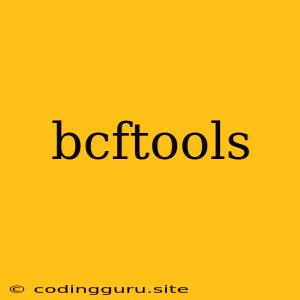BCFtools: Your Essential Toolkit for Variant Call Format (VCF) Manipulation
BCFtools is a powerful command-line toolkit designed for working with Variant Call Format (VCF) files. VCF is a standard format for storing genetic variation data, making it essential for researchers and bioinformaticians working in fields like genomics, population genetics, and medical research. This article will guide you through the world of BCFtools, exploring its key features and capabilities.
Why BCFtools?
BCFtools provides a comprehensive suite of tools for manipulating VCF files. You can perform tasks like:
- Filtering: Extract specific variants based on various criteria, including quality scores, genotype information, and genomic regions.
- Annotation: Add additional information to your VCF files, such as functional annotations from databases like dbSNP and HGMD.
- Conversion: Convert VCF files to other formats, such as BED, GFF, and PLINK.
- Merging and Combining: Combine multiple VCF files, either by merging records or concatenating them.
- Comparison: Identify differences between VCF files.
- Indexing: Create an index for your VCF files, enabling fast retrieval of specific variants.
Getting Started with BCFtools
The first step is to install BCFtools. It is often included in standard bioinformatics software packages, such as SAMtools. If not, you can easily install it using your distribution's package manager or from the source code.
Basic Commands
Let's explore some common BCFtools commands:
1. Viewing VCF files:
bcftools view my_vcf.vcf
This command will display the contents of the VCF file.
2. Filtering variants:
bcftools view -i 'QUAL > 20' my_vcf.vcf > filtered_vcf.vcf
This filters the VCF file to only include variants with a quality score greater than 20.
3. Annotating variants:
bcftools annotate -a dbSNP.vcf.gz my_vcf.vcf > annotated_vcf.vcf
This annotates the VCF file with information from a dbSNP database file.
4. Indexing VCF files:
bcftools index my_vcf.vcf
This creates an index for the VCF file, speeding up subsequent queries.
Advanced Usage
BCFtools offers many advanced features beyond basic manipulation. You can:
- Perform statistical analysis: Calculate allele frequencies, perform association tests, and estimate population genetic parameters.
- Work with phased data: Handle genotypes with haplotype information.
- Integrate with other tools: Combine BCFtools with other bioinformatics tools like SAMtools and GATK.
Example Use Cases
- Genomic Research: Identifying variants associated with specific traits or diseases.
- Population Genetics: Studying the distribution of genetic variation across populations.
- Personalized Medicine: Developing tailored treatments based on individual genetic profiles.
- Forensic Science: Analyzing DNA evidence.
Tips for Effective Use
- Use the
-Ooption: This option allows you to specify the output format, enabling you to easily convert VCF files to other formats. - Explore the
bcftoolsdocumentation: The BCFtools documentation provides detailed information about all available options and commands. - Take advantage of BCFtools plugins: BCFtools has a growing ecosystem of plugins, which offer specialized functionality.
Conclusion
BCFtools is an indispensable tool for anyone working with VCF files. Its comprehensive set of features, ease of use, and integration with other bioinformatics tools make it a valuable asset in various research and clinical settings. As the field of genomics continues to advance, BCFtools will undoubtedly play a crucial role in analyzing and interpreting the vast amounts of genetic data generated.