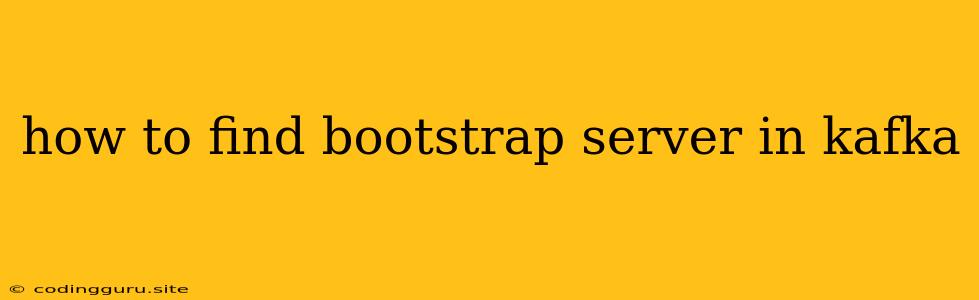How to Find the Bootstrap Server in Kafka
Kafka is a powerful distributed streaming platform that allows you to efficiently handle real-time data. A crucial part of setting up and using Kafka is understanding the bootstrap server.
The bootstrap server is your entry point to the Kafka cluster. When a producer or consumer connects to the Kafka cluster, it first connects to the bootstrap server. This server provides the client with information about the other brokers in the cluster, enabling it to connect and interact with the desired topics.
So, how do you find the bootstrap server in Kafka?
Here's a breakdown of the common methods:
1. Configuration Files:
- Kafka Server Configuration: Look for the
advertised.listenersproperty in the Kafka server configuration file (typicallyserver.properties). This property specifies the host and port where the broker is listening for connections, and it serves as the bootstrap server. - Producer/Consumer Configuration: If you're using a Kafka client application (producer or consumer), the bootstrap server is usually defined in the client configuration file (e.g.,
producer.properties,consumer.properties).
Example Configuration:
# Kafka Server Configuration (server.properties)
advertised.listeners=PLAINTEXT://your-server-host:9092
# Producer Configuration (producer.properties)
bootstrap.servers=your-server-host:9092
Tips:
- Make sure the host and port in the configuration match the actual server address where your Kafka broker is running.
- The
advertised.listenersproperty is crucial for ensuring proper communication between brokers and clients, even if the broker is running behind a firewall or a load balancer.
2. Environment Variables:
- In certain environments, the bootstrap server might be specified via an environment variable. For example, you might find it as
KAFKA_BOOTSTRAP_SERVERS.
Example:
export KAFKA_BOOTSTRAP_SERVERS=your-server-host:9092
3. Using Kafka Tools:
- Kafka Console Consumer: The
kafka-console-consumertool offers a--bootstrap-serveroption to specify the bootstrap server when consuming messages. - Kafka Console Producer: Similarly,
kafka-console-producerallows you to specify the bootstrap server using the--bootstrap-serverflag.
Example:
# Consume messages from a topic using the bootstrap server
kafka-console-consumer --bootstrap-server your-server-host:9092 --topic my-topic
# Produce messages to a topic using the bootstrap server
kafka-console-producer --bootstrap-server your-server-host:9092 --topic my-topic
4. Kafka Manager:
- If you're using a Kafka management tool like Kafka Manager, it often displays the bootstrap server information directly on the interface.
5. Cloud Platforms:
- When using Kafka on cloud platforms like AWS, Azure, or Google Cloud, the bootstrap server information is usually provided as part of the service's configuration. Refer to the specific platform documentation for details.
Remember:
- The bootstrap server acts as a central point of contact for producers and consumers.
- You can have multiple brokers within a Kafka cluster, but only the bootstrap server is required for initial connection and discovery of other brokers.
- Ensure the bootstrap server is reachable by your clients to avoid connection errors.
In Conclusion:
Finding the bootstrap server in Kafka is essential for connecting to and interacting with the cluster. Use the methods described above to identify the correct server address and ensure seamless communication between your clients and the Kafka brokers.