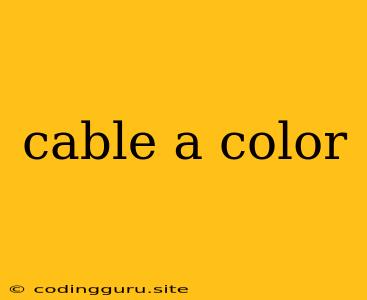Cable a Color: A Guide to Understanding Cable Color Coding
Have you ever looked at a bundle of cables and wondered what color each one is for? Cable color coding might seem like a simple detail, but it plays a vital role in organizing, identifying, and troubleshooting electrical and electronic systems. Understanding cable color coding can save you time, frustration, and potentially prevent safety hazards.
Why is Cable Color Coding Important?
Imagine trying to connect a speaker system without knowing which wire is for the left channel and which is for the right. That's where cable color coding comes in. It provides a standardized system to ensure connections are made correctly and efficiently.
Here are some key benefits of using cable color coding:
- Easy Identification: Different colors represent different functions, making it easy to identify and trace individual cables within a complex system.
- Simplified Troubleshooting: When a problem occurs, color-coded cables make it much easier to isolate the faulty wire or component.
- Enhanced Safety: Incorrect connections can lead to electrical hazards. Cable color coding helps minimize risks by ensuring proper wiring.
- Increased Efficiency: Quick identification and wiring speed up installation, repair, and maintenance tasks.
Common Cable Color Codes
While there are various standards for cable color coding, some common ones are widely recognized. Let's explore a few:
1. Electrical Wiring:
- Black: Typically used for "hot" or live wires carrying electrical current.
- White: Represents the "neutral" wire, completing the circuit.
- Green: Used for ground wires, providing a safety path for current in case of a fault.
- Red: Often employed for secondary "hot" wires in multi-wire circuits.
- Blue: Can represent a secondary "neutral" wire, but it's less common.
2. Network Cabling:
- Orange: Usually paired with green for transmitting data.
- Green: Paired with orange for transmitting data.
- Blue: Paired with brown for transmitting data.
- Brown: Paired with blue for transmitting data.
- White: Used for grounding in network cables.
3. Speaker Cables:
- Red: Typically used for the positive (+) connection to the speaker.
- Black: Represents the negative (-) connection to the speaker.
4. Audio/Video Cables:
- Red: Often used for the right audio channel or video signal.
- White: Often used for the left audio channel.
- Yellow: Typically used for composite video signals.
Tips for Effective Cable Color Coding
- Use a Standardized System: Stick to a widely accepted color code for your specific application to maintain consistency.
- Document Your Coding: Create a clear diagram or chart outlining your cable color coding scheme for easy reference during installation and troubleshooting.
- Label Your Cables: Add labels or tags to your cables for extra clarity, especially in complex systems.
- Choose High-Quality Cables: Use cables with high-visibility colors for easy identification.
- Consider Cable Markers: Invest in cable markers for improved organization and identification.
Understanding Cable Color Coding: Beyond the Basics
Cable color coding is more than just a simple labeling system. It's a key component of safe and efficient electrical and electronic installations.
Here are some additional considerations:
- Regional Variations: Color codes may vary slightly depending on location and industry standards.
- Specific Applications: Some industries have specific color coding requirements, like automotive or aerospace.
- Safety and Compliance: Always consult industry standards and local regulations to ensure your cable color coding adheres to safety guidelines.
Conclusion
Cable color coding is a fundamental concept in electrical and electronic systems. It provides a clear and organized way to identify, connect, and troubleshoot various components. By understanding the common color codes and applying best practices, you can enhance the safety, efficiency, and reliability of your projects.