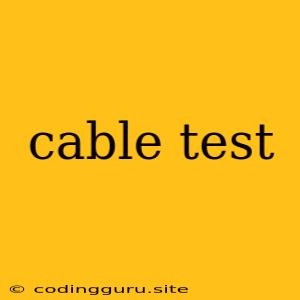Cable Test: Ensuring Reliable Connections
In the realm of technology, where data flows seamlessly through intricate networks, ensuring the integrity of cables is paramount. A faulty cable can disrupt communication, causing slow speeds, intermittent connectivity, or complete network failures. This is where cable testing comes in.
Why is Cable Testing Essential?
Imagine your network as a highway. Cables are the lanes, carrying vital data packets. If a lane is damaged or blocked, traffic slows down or comes to a standstill. Similarly, a faulty cable can hinder data transmission, leading to:
- Slow Internet Speeds: A damaged cable can restrict bandwidth, leading to sluggish browsing and video streaming.
- Intermittent Connectivity: A partially damaged cable may cause intermittent connections, leading to frustrating dropped calls or interruptions during online meetings.
- Data Loss: A broken cable can result in data loss, causing significant problems for businesses and individuals alike.
- Network Failure: A severely damaged cable can completely disrupt network connectivity, rendering devices unusable.
Types of Cable Tests
Cable testing comes in various forms, each designed to detect specific issues:
1. Continuity Test: This basic test verifies if there is a complete electrical path between two points on the cable. It confirms whether the cable is intact and can transmit signals without interruption.
2. Short Circuit Test: This test identifies any unexpected electrical connections within the cable, such as wires touching each other. Short circuits can disrupt data flow and lead to network issues.
3. Open Circuit Test: This test checks for breaks or gaps in the cable, preventing the flow of data.
4. Cable Length Measurement: This test determines the actual length of the cable, crucial for ensuring compatibility with network equipment.
5. Cable Performance Test: This advanced test analyzes the cable's ability to handle specific data transmission rates and frequencies.
How to Perform a Cable Test
Cable testing can be performed using specialized tools:
- Cable Testers: These handheld devices are designed to perform various cable tests, including continuity, short circuit, and open circuit checks.
- Network Analyzers: These advanced tools offer comprehensive network analysis capabilities, including cable testing, network performance monitoring, and troubleshooting.
Tips for Performing Cable Tests:
- Prepare the Cable: Before testing, ensure the cable is disconnected from any devices.
- Use the Right Tools: Select the appropriate cable tester or network analyzer for the specific test you intend to perform.
- Follow Instructions: Consult the user manual for the chosen testing equipment to ensure proper usage.
- Interpret Results: Carefully analyze the test results to identify any issues and implement corrective actions.
Troubleshooting Faulty Cables
Once a faulty cable is identified, here are some troubleshooting steps:
- Visual Inspection: Check for any visible damage to the cable's exterior, such as cuts, kinks, or crushed areas.
- Reseat Connections: Ensure the cable is securely connected at both ends, eliminating loose connections as a potential cause.
- Replace Faulty Cable: If the inspection reveals damage or the test results confirm issues, replace the cable with a new one.
- Professional Assistance: For complex network issues or when the cause remains unclear, seeking professional assistance from a network technician is recommended.
Preventive Measures
- Proper Handling: Avoid excessive bending, twisting, or stretching of the cable to prevent damage.
- Regular Inspections: Periodically inspect cables for any signs of wear or tear.
- Environmental Considerations: Protect cables from harsh environmental conditions, such as extreme temperatures, moisture, or chemicals.
Conclusion
Cable testing is a crucial aspect of maintaining a reliable and efficient network. By implementing regular testing routines and addressing identified issues promptly, you can ensure optimal data transmission and avoid costly downtime. Remember, a well-maintained network is essential for productivity, connectivity, and overall network performance.