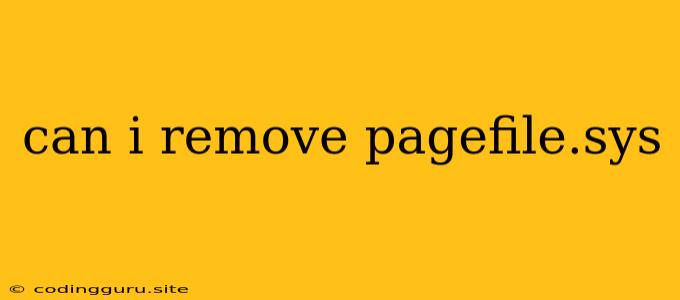Can I Remove pagefile.sys?
The pagefile.sys file is a vital component of Windows operating systems. It acts as a temporary storage space for data that doesn't fit in the computer's RAM (Random Access Memory). This file is often referred to as the "paging file" or "swap file". But the question arises, can I remove pagefile.sys?
The short answer is: it's not recommended to remove pagefile.sys completely. While it might seem tempting to get rid of this file to reclaim disk space, doing so can lead to performance issues and even system instability.
Why is pagefile.sys Necessary?
Here's a breakdown of why pagefile.sys is so important:
- Memory Management: When your RAM is full, the operating system uses pagefile.sys to store inactive data. This allows the system to prioritize active data in RAM, ensuring smoother performance.
- Crash Recovery: pagefile.sys plays a crucial role in system crashes. When Windows encounters a problem, it can use the information stored in pagefile.sys to try and recover the system.
- Virtual Memory: pagefile.sys is essential for virtual memory. This allows your system to run applications that require more RAM than is physically available.
Can I Minimize pagefile.sys?
While removing pagefile.sys entirely is a bad idea, you can minimize its size to reclaim some disk space. However, reducing the size too much can negatively impact performance. Here's how to adjust pagefile.sys size:
- Open System Properties: Search for "System" in the Windows search bar and select "System Properties" from the results.
- Navigate to Advanced Settings: Go to the "Advanced" tab and click "Settings" under "Performance".
- Adjust Paging File Size: In the "Virtual Memory" tab, click "Change". You can choose between "System Managed Size" or "Custom Size".
- Choose Your Options:
- System Managed Size: This allows Windows to automatically manage the pagefile.sys size based on system needs.
- Custom Size: You can manually set the minimum and maximum sizes of pagefile.sys.
- Apply Changes: Click "Set" and then "OK" to save the changes.
Note: When setting a custom size, make sure the minimum size is not too small. A smaller size might lead to more frequent disk swapping and slower performance.
Is it Safe to Disable pagefile.sys for Specific Programs?
Some programs, especially gaming applications, might benefit from disabling pagefile.sys for specific programs. This is because the program can utilize the available RAM more efficiently without the overhead of disk swapping. However, it's crucial to remember that this approach can lead to performance issues for other programs running on the same machine.
Note: Disabling pagefile.sys for specific programs is an advanced technique and should only be attempted if you're comfortable with modifying system settings.
When is it Safe to Disable pagefile.sys?
There are a few specific scenarios where disabling pagefile.sys might be considered safe:
- Using SSDs: If you're using a Solid State Drive (SSD) as your primary storage device, you might consider disabling pagefile.sys. SSDs have significantly faster read/write speeds compared to traditional Hard Disk Drives (HDDs), reducing the impact of disk swapping.
- Dedicated Servers: In some dedicated server environments, disabling pagefile.sys might be done for security reasons. This can prevent attackers from using the pagefile.sys to extract sensitive data from memory dumps.
Caution: Always weigh the potential benefits against the risks before disabling pagefile.sys. If you're unsure, it's best to leave it enabled for optimal system stability.
Conclusion
pagefile.sys is a crucial part of Windows' memory management system. While it might seem tempting to remove or minimize it to free up disk space, doing so can lead to performance issues and system instability. It's best to let Windows manage the pagefile.sys size automatically or carefully adjust it for specific needs. Remember, unless you have a specific reason and understand the potential risks, it's best to leave pagefile.sys enabled.