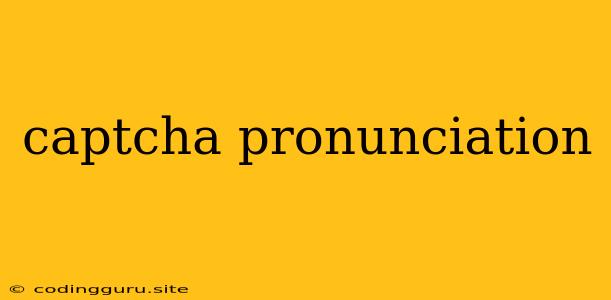What is CAPTCHA and how do you pronounce it?
Have you ever encountered a distorted image with a series of letters or numbers and been asked to type them in to prove you're not a robot? That's a CAPTCHA, short for Completely Automated Public Turing test to tell Computers and Humans Apart. While CAPTCHAs are a common sight on websites, the pronunciation can be tricky for some.
How do you pronounce CAPTCHA?
CAPTCHA is pronounced "cap-cha". The "CHA" part rhymes with "cha" in "chair". It's a quick and easy pronunciation, though it's often mispronounced as "cap-tch-a".
Why are CAPTCHAs necessary?
CAPTCHAs are designed to differentiate between humans and automated programs, especially bots, that could potentially misuse websites. They help to prevent:
- Spamming: Bots can be programmed to create multiple accounts or post spam comments. CAPTCHAs help to stop these automated actions.
- Fraudulent activity: CAPTCHA helps prevent bots from accessing sensitive information or making fraudulent transactions on a website.
- Data scraping: Bots can be used to collect data from websites for various purposes. CAPTCHA helps to deter these bots.
What are some common types of CAPTCHAs?
CAPTCHAs come in different forms. Here are some examples:
- Text-based CAPTCHAs: These present distorted text characters that are challenging for bots to read.
- Image-based CAPTCHAs: These require users to identify images or objects within a picture.
- Audio CAPTCHAs: For users with visual impairments, these offer audio prompts with random words or phrases.
- ReCAPTCHA: This popular service from Google analyzes user behavior to determine if they're human. It often presents a simple task like clicking on images that contain specific objects.
Tips for solving CAPTCHAs easily
- Pay close attention: Examine the CAPTCHA carefully and try to identify any patterns or clues.
- Use different browsers: Sometimes, switching browsers can help with distorted CAPTCHA images.
- Try refreshing: If you're having trouble reading the CAPTCHA, try refreshing the page for a new image.
- Don't be afraid to ask for help: If you're truly stuck, there are options like using the "I'm not a robot" button on some websites.
Conclusion
CAPTCHA is a crucial security measure that helps protect websites from automated abuse. While they can sometimes be frustrating, they are necessary for maintaining the integrity of online services. Now that you know how to pronounce CAPTCHA correctly, you can confidently navigate the internet and bypass these virtual gates.