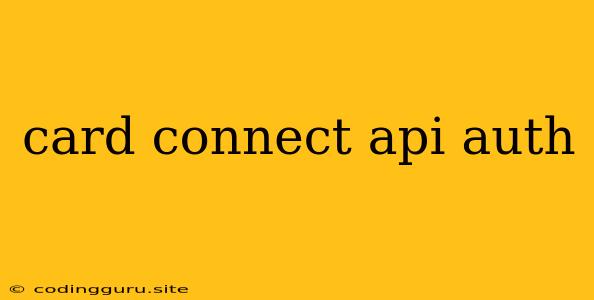Navigating the Card Connect API Authentication Process
Integrating with payment gateways like Card Connect often involves the use of APIs for seamless transaction processing. One crucial aspect of API integration is authentication, ensuring that only authorized requests can access sensitive data and complete payments. This article explores the authentication process within the Card Connect API, providing a comprehensive guide for developers.
Understanding Card Connect API Authentication
Card Connect API employs a robust authentication mechanism to safeguard sensitive financial information. Typically, this involves obtaining an API key or credentials that serve as a unique identifier for your application. The authentication process generally follows these steps:
- API Key Retrieval: The first step is to obtain an API key or set of credentials from Card Connect. This involves registering your application with Card Connect and providing the necessary information, such as your business details and contact information.
- Authorization Header: Once you have your API key, you need to include it in the header of your API requests. This is often done by setting an "Authorization" header with a specific value, like a Bearer token, containing your API key.
- API Endpoint Access: With a properly authenticated request, you gain access to the Card Connect API endpoints, allowing you to perform various operations, such as processing payments, managing subscriptions, or retrieving transaction details.
Authentication Methods in Card Connect API
Card Connect API might offer different authentication methods, each with its own advantages and disadvantages. Here are some common methods:
- API Key Authentication: This is a straightforward method where a unique API key is used to identify and authorize your application.
- OAuth 2.0 Authentication: This method provides more granular control over permissions and allows you to authorize specific operations for your application. OAuth 2.0 typically involves an authorization server that issues access tokens.
- JWT (JSON Web Token) Authentication: JWT is a compact and self-contained way to securely transmit information between parties as a JSON object. This approach is often favored for its flexibility and security.
Implementing Authentication in Your Application
Let's delve into a practical example of how to authenticate your application using the Card Connect API.
Example using API Key Authentication:
// Sample code using Node.js and 'request' library
const request = require('request');
const apiKey = 'your_api_key'; // Replace with your actual API key
const apiUrl = 'https://api.cardconnect.com/v1/payments'; // Replace with the target endpoint
const options = {
method: 'POST',
url: apiUrl,
headers: {
'Authorization': 'Bearer ' + apiKey,
'Content-Type': 'application/json'
},
body: JSON.stringify({
// Your payment request data
})
};
request(options, (error, response, body) => {
if (error) {
console.error('Error making API request:', error);
} else {
console.log('API response:', body);
}
});
This code demonstrates how to make a POST request to the Card Connect API, including the API key in the Authorization header. This is a basic example; the specific implementation might differ based on the chosen programming language and API library.
Best Practices for Secure Authentication
To ensure secure integration with Card Connect API, keep these best practices in mind:
- Store API Keys Securely: Never expose your API keys directly in your client-side code or public repositories. Use secure environment variables or a dedicated key management service.
- Use HTTPS: Always communicate with the Card Connect API over HTTPS to prevent unauthorized access to sensitive information.
- Implement Input Validation: Always validate input data to prevent injection attacks and other vulnerabilities.
- Regularly Update Security Practices: Stay updated on the latest security recommendations and promptly patch any vulnerabilities in your application and the libraries you use.
Troubleshooting Authentication Issues
Here are some common authentication issues you might encounter:
- Incorrect API Key: Double-check that you are using the correct API key for your application.
- Missing Authorization Header: Ensure that your API requests include the correct Authorization header.
- Incorrect Authentication Method: Verify that you are using the correct authentication method supported by the Card Connect API.
- API Key Revocation: If your API key has been revoked, you will need to obtain a new one.
- Network Connectivity Issues: Ensure that your application can connect to the Card Connect API endpoints.
Conclusion
Successful integration with the Card Connect API requires a strong understanding of its authentication mechanism. This article has provided a foundational guide to navigating the authentication process, including best practices and troubleshooting tips. By adhering to these guidelines, developers can build secure and robust payment solutions using Card Connect API. Remember, proper authentication is paramount for protecting sensitive financial data and ensuring the integrity of your payment transactions.