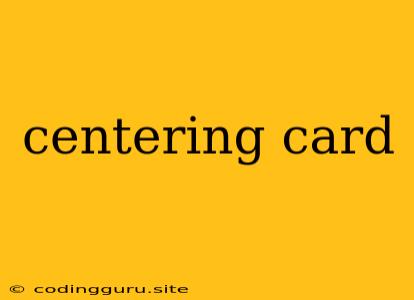Centering Your Cards: A Guide for Better Presentation and Aesthetics
Card design is an integral part of user interface (UI) design, and it's often used to present information in a visually appealing and structured manner. One crucial aspect of card design that often gets overlooked is centering. While it may seem like a minor detail, centering your cards can significantly enhance the overall aesthetics and usability of your design.
Why is Centering Cards Important?
Centering cards plays a significant role in achieving a balanced and harmonious visual layout. When cards are aligned properly, they create a sense of order and consistency, making the information easier to scan and comprehend.
Here are a few reasons why centering your cards is crucial:
- Improved Visual Hierarchy: Centered cards help establish a clear visual hierarchy, guiding the user's eye to the most important information.
- Enhanced Readability: When cards are properly centered, the text within them becomes more legible, reducing eye strain and improving readability.
- Aesthetic Appeal: Centered cards create a clean and symmetrical layout that is visually pleasing and professional.
Techniques for Centering Cards
There are various methods for centering cards depending on the design tool you are using.
Using CSS:
If you are designing with CSS, you can easily center cards using the following properties:
text-align: center;: This property centers the content within the card.margin: auto;: This property automatically distributes margins evenly on both sides, effectively centering the card.
Example:
.card {
width: 300px;
margin: auto;
text-align: center;
border: 1px solid #ddd;
padding: 15px;
}
Using Flexbox:
Flexbox is another powerful tool for centering cards. Simply set the display property of the parent container to flex and then use the justify-content: center property to center the cards within the container.
Example:
.card-container {
display: flex;
justify-content: center;
}
Using Grid:
Grid layout is another option for centering cards. You can use the grid-template-columns property to define the grid columns and then use justify-content: center to center the cards within the columns.
Example:
.card-grid {
display: grid;
grid-template-columns: repeat(auto-fit, minmax(300px, 1fr));
justify-content: center;
}
Using Bootstrap:
Bootstrap provides convenient classes for centering cards. You can use the .col-md-4 class to create a column that spans four columns out of 12, and the .offset-md-4 class to offset the column by four columns.
Example:
Tips for Centering Cards
- Consider the Container: The size of the container affects the overall layout of your cards. Ensure that the container is large enough to accommodate the cards while maintaining proper spacing.
- Maintain Consistency: Stick to a consistent card centering method throughout your design to create a unified look and feel.
- Use Responsive Design: Centering cards should work seamlessly across different screen sizes. Use media queries in your CSS to ensure that the cards are centered on both desktop and mobile devices.
Examples of Centered Cards
1. Centered Card with Image:

Card Title
Card description
2. Centered Card with Text Only:
Card Title
Card description
Conclusion
Centering cards is a simple yet effective technique for improving the overall aesthetic and usability of your designs. By following the tips and techniques outlined in this guide, you can create visually appealing and user-friendly layouts that enhance the user experience.