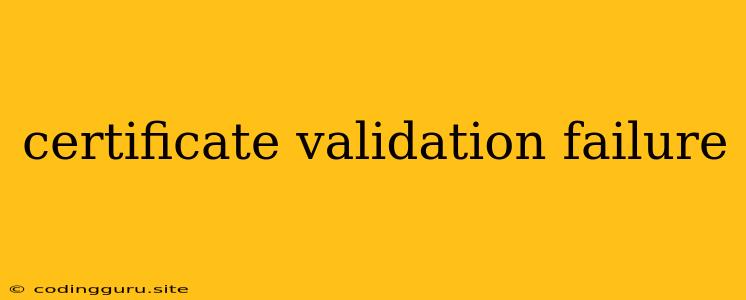Certificate Validation Failure: A Common Issue and its Solutions
A certificate validation failure is a common error encountered when attempting to establish a secure connection with a server. This error typically arises when the server's SSL/TLS certificate is deemed invalid or untrustworthy by the client's system. This can be a frustrating issue, especially when trying to access websites or services that require secure connections.
Understanding the reasons behind this error is crucial for identifying the root cause and implementing the appropriate solution. In this article, we will delve into the primary causes of certificate validation failure, examine potential solutions, and provide insights into preventing such errors in the future.
Why Does Certificate Validation Fail?
Several factors can contribute to a certificate validation failure. Let's explore some of the most common reasons:
- Expired Certificate: The server's SSL/TLS certificate may have expired, making it untrustworthy.
- Incorrect Date and Time: Your system's date and time settings may be inaccurate, causing a mismatch with the certificate's validity period.
- Self-Signed Certificate: The server may be using a self-signed certificate, which is not recognized by default by most browsers and operating systems.
- Certificate Chain Issues: The certificate chain, which establishes trust from the root certificate authority to the server certificate, might be incomplete or broken.
- Untrusted Root Certificate: The root certificate authority issuing the server's certificate might not be trusted by your system.
- Misconfigured Server: The server itself might be improperly configured, leading to certificate validation issues.
- Intermediate Certificate Missing: An intermediate certificate, which connects the server certificate to the root certificate, might be missing from the certificate chain.
Troubleshooting Certificate Validation Failures
Here's a breakdown of how to troubleshoot and resolve certificate validation failure errors:
1. Check the Certificate's Validity:
- Using a browser: Most modern browsers allow you to inspect the certificate of the website you are trying to access. Look for the "Valid to" and "Issued on" dates to determine if the certificate has expired.
- Using an online tool: Websites like SSL Labs and Qualys SSL Labs provide tools for checking the validity and other details of a certificate.
2. Verify System Time and Date:
- Check your system clock: Ensure your system's date and time are correctly set. Inaccurate system time settings can lead to certificate validation failures.
3. Understand Self-Signed Certificates:
- Self-signed certificates are generated by the server administrator and are not typically trusted by default. If you are using a website that uses a self-signed certificate, you will need to manually add it to your system's trusted certificate store.
4. Examine the Certificate Chain:
- Utilize tools: Utilize tools like OpenSSL or the 'openssl s_client' command to inspect the certificate chain and identify any missing or broken links.
5. Ensure Trusted Root Certificates:
- Update your system: Keep your operating system and browser updated to ensure you have the latest trusted root certificates.
- Manually install certificates: If needed, manually add the root certificate to your system's trusted certificate store.
6. Review Server Configuration:
- Verify server settings: Ensure your server is properly configured to use the valid SSL/TLS certificate and that the certificate chain is complete and accessible.
7. Address Missing Intermediate Certificates:
- Include all certificates: Make sure all necessary intermediate certificates are included in the certificate chain provided by the server.
8. Consider Proxy Settings:
- Check proxy configuration: If you are using a proxy server, ensure that it is configured correctly and does not interfere with certificate validation.
Preventing Certificate Validation Failures
Here are some steps to proactively avoid certificate validation failures in the future:
- Regularly renew certificates: Keep your SSL/TLS certificates up-to-date and renew them before they expire.
- Choose reputable certificate authorities: Opt for well-known and trusted certificate authorities (CAs) like Let's Encrypt, DigiCert, or Comodo.
- Monitor your certificates: Utilize tools or services that monitor your certificates for expiration and other issues.
- Proper server configuration: Ensure your server is appropriately configured to use the correct SSL/TLS certificates.
- Keep system software updated: Regularly update your operating system, web browser, and security software to include the latest trusted root certificates.
Conclusion
A certificate validation failure can be a frustrating issue, but understanding the root cause and implementing the appropriate solutions can effectively resolve it. By examining the certificate's validity, verifying system time settings, addressing self-signed certificates, and ensuring trusted root certificates, you can successfully overcome this error and establish secure connections to websites and services. Remember to implement preventative measures like regular certificate renewals, choosing reputable CAs, and monitoring certificates for issues to minimize future occurrences.