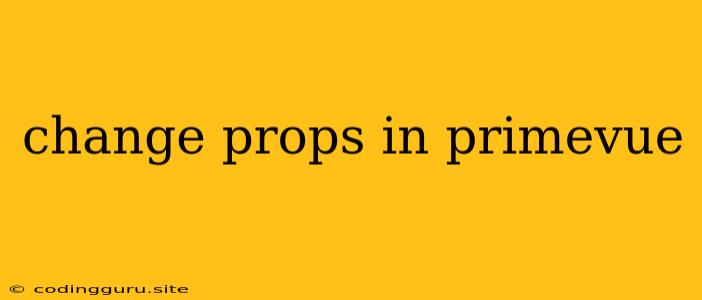How to Dynamically Update Props in PrimeVue Components?
PrimeVue is a popular framework for building user interfaces (UIs) with Vue.js. It provides a wide range of components like buttons, tables, dialogs, and more. Sometimes, you need to change the props of a PrimeVue component dynamically based on user actions, data updates, or other events. This article will guide you through different ways to achieve this.
Understanding Props in PrimeVue
Props (short for properties) are attributes that are passed to a component from its parent component. They act as input values that influence the behavior and appearance of the component. For example, you can pass a prop called value to a InputText component to set the initial value of the text field.
Methods for Dynamically Changing Props
1. Using v-model
v-model is a powerful directive in Vue.js that simplifies the handling of two-way data binding between a component's prop and a data variable in the parent component. This is the most common and straightforward approach for updating props dynamically.
Example:
Value: {{ inputValue }}
In this example, the inputValue data property in the parent component is bound to the value prop of the InputText component using v-model. Any changes made to the input field will automatically update inputValue, and vice versa.
2. Using ref and $refs
The ref attribute allows you to create a reference to a DOM element or Vue component. This reference can then be accessed using $refs in the parent component. You can use this approach to directly access and modify the props of the component.
Example:
In this example, we reference the Button component using ref="myButton". The changeButtonLabel method then uses this.$refs.myButton to access the component and modify its label prop.
3. Using Events
PrimeVue components often emit events that can signal changes in their state. You can listen for these events in the parent component and trigger updates to props accordingly.
Example:
Selected Value: {{ selectedValue }}
In this example, the Dropdown component emits a change event when the selected value changes. The parent component listens for this event using the @change directive and updates the selectedValue prop accordingly.
4. Using Computed Properties
Computed properties are a great way to dynamically calculate and update props based on other data in your component. This can be useful for scenarios where you need to derive a prop value from other data sources.
Example:
Input Value (Uppercase): {{ inputValueUppercase }}
In this example, inputValueUppercase is a computed property that returns the uppercase version of inputValue. Whenever inputValue changes, inputValueUppercase will be automatically recalculated, effectively updating the prop passed to the InputText component.
Choosing the Right Method
The best method for changing props dynamically depends on the specific use case and the nature of the interaction.
v-model: Suitable for simple two-way data binding, ideal for form elements.refand$refs: Provides direct access to the component's props, useful for dynamic prop updates based on user actions.- Events: Ideal for scenarios where you need to react to events emitted by the component, like selection changes or form submissions.
- Computed Properties: Perfect for dynamically calculating props based on other data within the component.
Conclusion
By leveraging the power of Vue.js and PrimeVue, you can dynamically update the props of your components to create interactive and responsive UIs. Choose the method that best suits your needs and enjoy the flexibility and ease of building dynamic user experiences.