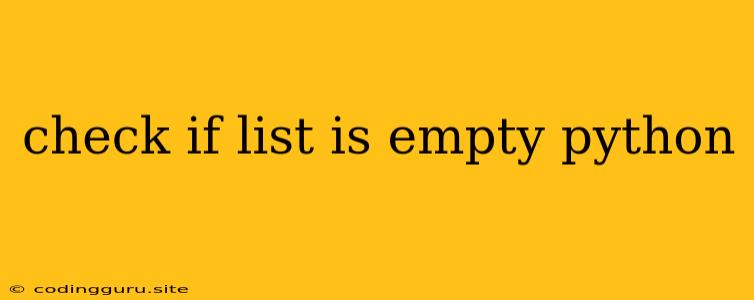Checking if a List is Empty in Python
In the world of programming, lists are fundamental data structures used to store sequences of elements. A common task is to determine if a list is empty or not. This is crucial for various operations like preventing errors, controlling program flow, or making informed decisions. Python, known for its readability and efficiency, provides several elegant ways to check if a list is empty. Let's explore these methods:
1. Using the len() Function
The most straightforward and widely used approach is to employ the built-in len() function. This function returns the number of elements in a list.
my_list = []
if len(my_list) == 0:
print("The list is empty.")
else:
print("The list is not empty.")
In this code, if the length of my_list is zero, the condition evaluates to True, and the message "The list is empty" is printed. Otherwise, the list is not empty, and the other message is displayed.
2. Using the not Operator with len()
Another way to check for an empty list is to combine the not operator with the len() function.
my_list = []
if not len(my_list):
print("The list is empty.")
else:
print("The list is not empty.")
This code utilizes the fact that an empty list's length is zero, which is considered "falsy" in Python. The not operator inverts this falsy value, making the condition True when the list is empty.
3. Using the bool() Function
The bool() function can be used to check if a list is empty. It directly returns True if the list is not empty and False if it is.
my_list = []
if bool(my_list):
print("The list is not empty.")
else:
print("The list is empty.")
This method leverages the fact that an empty list evaluates to False when converted to a boolean value.
4. Direct Comparison with Empty List
You can directly compare the list to an empty list using the equality operator (==).
my_list = []
if my_list == []:
print("The list is empty.")
else:
print("The list is not empty.")
This method explicitly compares the list to an empty list, returning True if they are identical.
5. Using if not list:
A concise and pythonic approach is to use the if not list: statement:
my_list = []
if not my_list:
print("The list is empty.")
else:
print("The list is not empty.")
This code checks if the list is empty. If it is, the condition evaluates to True, and the corresponding message is printed.
Choosing the Best Method
While all the methods discussed above achieve the same goal, the choice of which method to use depends on your preference and the context. len(my_list) == 0 is generally the most explicit and readable option. bool(my_list) can be used when you need to convert the list to a boolean value. if not list: provides the most concise and pythonic approach.
Example Scenarios:
- Preventing errors: Before attempting to access an element at a specific index, you can check if the list is empty to avoid an
IndexError. - Controlling program flow: You can use an empty list check to decide whether to execute certain blocks of code based on the availability of data in a list.
- Making informed decisions: An empty list might indicate the absence of a specific type of information or that a certain task has not been completed.
Conclusion
Checking if a list is empty is a fundamental operation in Python programming. Python offers several elegant ways to achieve this, each with its advantages. By understanding and choosing the most suitable method for your specific context, you can write cleaner, more efficient, and error-free code.