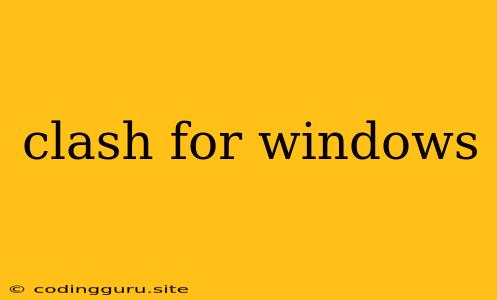Clash for Windows: Your Guide to Bypassing Restrictions and Accessing Blocked Content
Clash for Windows is a powerful and versatile tool that allows you to bypass internet restrictions and access blocked content from anywhere in the world. It's a popular choice for individuals and businesses who need to access websites, apps, and services that are restricted in their location or network.
Why Choose Clash for Windows?
Clash for Windows stands out from other VPN or proxy solutions due to its flexibility, customization, and advanced features. Here are some key benefits:
- Unmatched Customization: Clash offers a wide array of configuration options, letting you fine-tune your network traffic routing and tailor it to your specific needs. You can choose from various protocols, configure proxy rules, and even create custom scripts for advanced scenarios.
- Powerful Performance: Clash is known for its speed and efficiency. It utilizes modern protocols and optimized settings to deliver seamless and reliable internet access.
- Security and Privacy: Clash incorporates robust security features, including encryption protocols and obfuscation techniques, ensuring your online activity remains private and protected.
- Cross-Platform Compatibility: While Clash for Windows is the primary focus, it also has versions available for various platforms, including macOS, Linux, and Android.
How Clash for Windows Works
Clash for Windows operates as a proxy server that routes your internet traffic through different servers located in various countries around the world. This effectively masks your real IP address and allows you to access content that would otherwise be blocked.
Here's a simplified explanation:
- Connect to Clash: You launch the Clash for Windows application and connect to a server of your choice.
- Traffic Routing: Your internet traffic is now routed through the Clash server.
- Geolocation Masking: Your actual IP address is replaced with the IP address of the Clash server, making it appear as if you are browsing from that location.
- Access Restricted Content: You can now access websites, apps, and services that are normally blocked in your region.
Getting Started with Clash for Windows
- Download and Install: Download the latest version of Clash for Windows from the official website.
- Configure Clash: Open the Clash application and navigate to the settings menu. Here, you can choose your desired server location, customize your connection preferences, and adjust other settings according to your requirements.
- Start Using Clash: Once you've configured Clash, simply enable the connection and start browsing the web, streaming content, or accessing your favorite services.
Tips for Using Clash for Windows
- Choose a Server Location Carefully: Selecting a server located in a country where the desired content is available is crucial for accessing it.
- Experiment with Protocols: Clash supports various protocols, each with its own benefits and drawbacks. Try different protocols to find the one that provides the best performance and security for your needs.
- Utilize Custom Rules: Clash allows you to create custom rules for specific websites or applications. This lets you direct traffic through different servers based on your preferences.
- Keep Clash Updated: Regularly update Clash for Windows to ensure you have the latest features, security enhancements, and bug fixes.
Common Use Cases for Clash for Windows
- Streaming Geo-Restricted Content: Access popular streaming services like Netflix, Hulu, and BBC iPlayer that are available only in certain countries.
- Accessing Blocked Websites: Bypass internet censorship and access websites or social media platforms that are blocked in your region.
- Improving Online Privacy: Mask your IP address and protect your online activity from prying eyes.
- Testing Websites from Different Locations: Developers and testers can use Clash to simulate user experiences from various locations.
Conclusion
Clash for Windows is a powerful and versatile tool that empowers users to bypass internet restrictions and access content that would otherwise be unavailable. Its flexible configuration, advanced features, and commitment to security make it a valuable resource for individuals and businesses seeking a reliable and efficient solution for bypassing censorship and accessing blocked content.