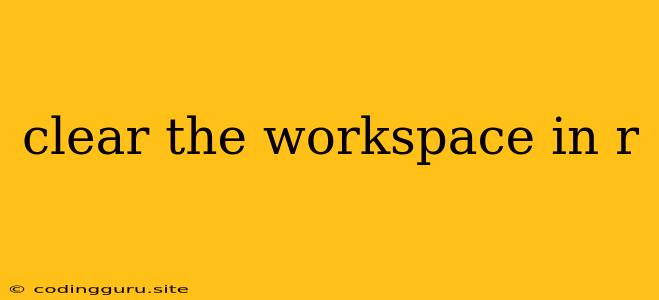How to Clear the Workspace in R
Working with R often involves creating various objects, variables, and data structures. As your project progresses, these objects can clutter your workspace, making it harder to manage and potentially leading to confusion or errors. Clearing your workspace is an essential practice for maintaining a clean and efficient R environment.
Why Clear the Workspace?
1. Organization and Clarity: A cluttered workspace makes it difficult to keep track of your objects and variables. Clearing the workspace helps you organize your data and focus on the current task at hand.
2. Error Prevention: Having old or unnecessary objects lingering in your workspace can lead to unintended side effects. Clearing the workspace helps you ensure that your code is working with the intended objects and avoids potential errors.
3. Memory Management: R allocates memory to store objects. Clearing the workspace frees up memory and improves the performance of your R session, particularly when working with large datasets.
How to Clear the Workspace in R
There are several ways to clear your workspace in R. Here are the most common methods:
1. Using rm() Function:
The rm() function is the most straightforward way to remove objects from your workspace. You can use it to delete individual objects or multiple objects at once.
-
Removing a Single Object:
rm(object_name)Replace
object_namewith the name of the object you want to remove. -
Removing Multiple Objects:
rm(object1, object2, object3)List the names of the objects you want to delete, separated by commas.
-
Removing All Objects:
rm(list = ls())The
ls()function returns a list of all objects in your workspace. By setting the argumentlist = ls(), you tell therm()function to remove all objects in the list.
2. Using objects() Function:
The objects() function provides a similar functionality to ls(). You can use it to list all objects in your workspace and then use the rm() function to remove them.
objects() # List all objects
rm(list = objects()) # Remove all objects
3. Using the Clear Workspace Option in the RStudio Environment:
If you are using RStudio, you can clear your workspace using the menu option:
- Session > Clear Workspace
This option will remove all objects from your workspace in one click.
4. Using a Package:
Some packages provide functions specifically designed for workspace management. For example, the cleanr package offers various functions to clear your workspace and manage objects.
-
Install the
cleanrpackage:install.packages("cleanr") -
Load the package:
library(cleanr) -
Use the
clean()function to clear the workspace:clean()
Tips for a Clean Workspace
- Use Descriptive Object Names: Choose names that clearly indicate the purpose of your objects.
- Avoid Using Reserved Keywords: Use names that are not already used by R functions or variables.
- Clean Up After Yourself: Remove unused objects and variables regularly to prevent clutter.
- Consider Temporary Objects: Use
tempfile()ortempdir()to create temporary files or directories that are automatically deleted when your R session ends.
Conclusion
Clearing the workspace in R is an essential practice for maintaining a clean and efficient working environment. Choose the method that best suits your needs and develop a habit of clearing your workspace regularly. A clean workspace will help you avoid errors, improve performance, and make your R journey more enjoyable.