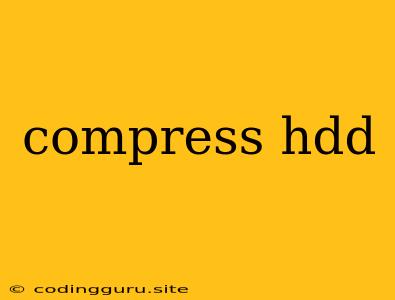Compressing Your HDD: A Guide to Freeing Up Space
Ever felt like your hard drive is bursting at the seams? You're not alone. The constant influx of files, programs, and system updates can quickly eat up your precious storage space. This is where compressing your HDD comes in handy. But what exactly is HDD compression, and how can it help you reclaim valuable space?
What is HDD Compression?
HDD compression is a technique that reduces the physical size of files stored on your hard drive by eliminating redundancies and using clever algorithms to store data more efficiently. Imagine squeezing a sponge – you're removing the air pockets to fit more water inside. Similarly, compression tools squeeze the data in your files to occupy less space.
Why Compress Your HDD?
There are several compelling reasons to consider compressing your HDD:
- Free Up Disk Space: This is the most obvious benefit. By reducing the size of your files, you can gain valuable space on your drive, potentially allowing you to install new programs or store more data.
- Improve System Performance: A cluttered hard drive can slow down your computer's performance. Compression can speed things up by reducing the amount of data the drive needs to access.
- Extend HDD Lifespan: A full HDD puts a strain on the drive, potentially leading to faster wear and tear. Compression can alleviate this strain by reducing the physical load on the drive.
- Backup More Data: By compressing your files, you can create smaller backups, saving space on your backup drive.
Different Types of HDD Compression:
There are two main types of compression:
- File Compression: This method compresses individual files, like zip or rar archives, allowing you to reduce the size of specific files or folders. Popular tools for file compression include 7-Zip, WinRAR, and WinZip.
- System-Level Compression: This approach compresses data at the system level, affecting all files on your drive. This method is generally less common and can have drawbacks like performance impact and compatibility issues.
Considerations Before Compressing Your HDD:
Before diving into compression, consider these points:
- File Types: Some file types, like images, video, and audio files, are already compressed. Compressing them again can lead to negligible size reduction and potentially affect quality.
- Software Compatibility: Make sure your software is compatible with compressed files. Some programs may not be able to open or edit files that have been compressed.
- Performance Impact: While compression can improve overall system performance, some programs may experience a slight performance drop due to the extra processing involved in decompressing files.
Tips for Compressing Your HDD:
- Identify Space-Consuming Files: Before you start compressing, identify the largest files and folders on your drive. You can use tools like Disk Cleanup or Disk Space Analyzer to locate these culprits.
- Compress Individual Files or Folders: Start by compressing files or folders you don't frequently access. This is the most efficient and safe way to reclaim space.
- Use File Compression Tools: 7-Zip, WinRAR, and WinZip are popular choices for file compression. They offer high compression ratios and various file formats.
- Consider Cloud Storage: For files you don't frequently access, consider cloud storage services like Google Drive or Dropbox. This can free up a lot of space on your HDD and make your files accessible from anywhere.
Conclusion
Compressing your HDD can be a great way to free up disk space, improve performance, and extend your drive's lifespan. However, it's important to use compression strategically, considering file types, software compatibility, and potential performance impact. By following these tips, you can effectively manage your HDD space and keep your computer running smoothly.