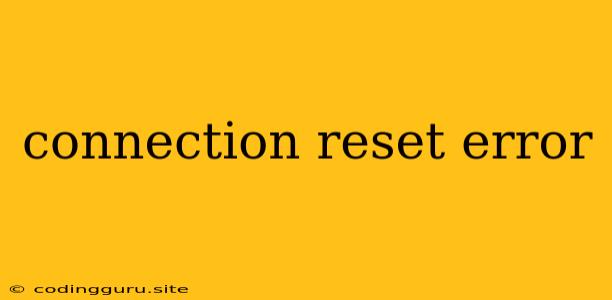What is a "Connection Reset Error"?
A "Connection Reset Error" is a common issue that arises during web development, especially when dealing with network requests and communication. It's a frustrating error that can leave you scratching your head, wondering what went wrong. The core of the problem lies in the abrupt termination of an established connection by the server, often without a clear explanation.
Why Does This Error Occur?
Imagine two people trying to have a conversation. One person starts speaking, but before they can finish, the other person suddenly hangs up the phone. That's essentially what happens with a "Connection Reset Error". The client (your browser or application) is trying to send a request to the server, but the server closes the connection before the request is fully processed.
Here's why this happens:
- Server Overload: If the server is overwhelmed with too many requests, it might start dropping connections to manage the load.
- Timeout: Servers have a finite time limit for processing requests. If a request takes too long, the server might automatically reset the connection.
- Network Issues: Problems with your network connection, like packet loss or network congestion, can lead to the server timing out and resetting the connection.
- Firewall or Proxy Issues: Firewalls and proxies can sometimes interfere with the connection process, causing the server to reset the connection.
- Server Errors: Internal errors on the server can trigger a connection reset, especially during the processing of your request.
Troubleshooting Connection Reset Errors
Here's a guide to help you diagnose and solve "Connection Reset Error" issues:
1. Check for Network Connectivity:
- Restart Your Router: Sometimes, a simple restart of your router can resolve network issues.
- Test Your Internet Connection: Ensure you have a stable internet connection. You can use online speed tests or ping your gateway to check connectivity.
- Check for Network Interference: Look for any potential network interference, such as other devices using the same Wi-Fi network or nearby devices emitting signals that might disrupt your connection.
2. Understand the Context:
- Identify the Affected Component: Is this a problem with a specific application, your entire network, or just a particular website?
- Review Recent Changes: Have you recently installed new software, updated your operating system, or made changes to your network settings?
- Check the Time of Occurrence: Is the error happening consistently, or is it sporadic? This can help identify potential triggers.
3. Examine Server Logs:
- Server Error Logs: Check the server logs for any error messages related to the time of the "Connection Reset Error." These logs often provide valuable insights into the cause of the problem.
- Client Logs: If possible, check your client-side logs for errors related to the request that resulted in the connection reset.
4. Optimize Your Code:
- Reduce Request Size: If your requests are large and complex, consider breaking them down into smaller, more manageable chunks.
- Implement Timeouts: Set appropriate timeouts for network operations in your code to avoid waiting indefinitely for a response from the server.
- Handle Network Errors Gracefully: Implement error handling in your code to catch network exceptions and handle them appropriately, preventing your application from crashing.
5. External Factors:
- Contact Your Internet Service Provider (ISP): If you suspect network issues are causing the problem, contact your ISP for support.
- Check for Server Maintenance or Outages: Sometimes, planned server maintenance or unexpected outages can lead to "Connection Reset Errors." Check for any scheduled maintenance announcements or reports of server issues.
6. Advanced Solutions:
- Investigate the Server Configuration: If you have access to the server settings, examine the connection settings, timeouts, and other parameters that might be contributing to the problem.
- Use Network Monitoring Tools: Advanced tools like Wireshark can capture network traffic and provide detailed information about the connection, helping to pinpoint the root cause.
Examples and Code Snippets
import requests
try:
response = requests.get('https://www.example.com', timeout=5)
response.raise_for_status() # Check for HTTP errors
print(response.text)
except requests.exceptions.Timeout:
print("Request timed out. Connection reset?")
except requests.exceptions.ConnectionError:
print("Connection error occurred. Connection reset?")
except requests.exceptions.HTTPError:
print(f"HTTP error occurred: {response.status_code}")
This Python code snippet demonstrates error handling for a "Connection Reset Error" using the requests library. It includes timeouts and specific error handling for connection errors, HTTP errors, and timeouts, allowing the code to handle these situations gracefully.
Conclusion
"Connection Reset Errors" can be a frustrating hurdle in web development. By understanding the possible causes and implementing the troubleshooting steps outlined above, you can effectively diagnose and resolve these errors, ensuring your web applications function smoothly and reliably. Remember, careful error handling, optimized code, and a solid understanding of network fundamentals are key to building resilient and error-tolerant applications.