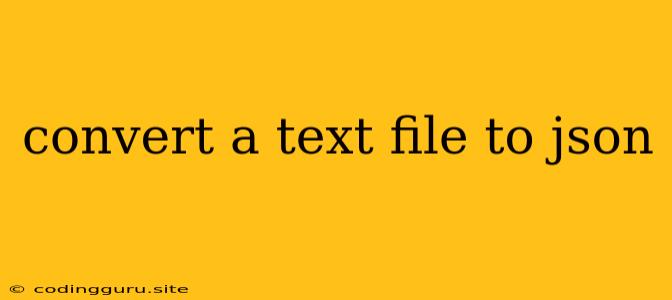Converting Text Files to JSON: A Guide
Working with data in various formats is a common task in programming, and often, you'll find yourself needing to convert a text file into JSON (JavaScript Object Notation) format. JSON's human-readable structure and versatility make it ideal for data exchange and manipulation. This article will guide you through the process of converting text files to JSON using different programming languages and tools.
Why Convert Text Files to JSON?
Before diving into the conversion process, let's understand why you might want to convert a text file to JSON:
- Data Organization: JSON provides a structured way to represent data, making it easier to parse and understand.
- Data Exchange: JSON is a widely recognized format for data exchange between applications and services.
- Data Processing: Many programming languages and libraries offer excellent support for JSON parsing and manipulation.
Methods for Converting Text Files to JSON
Here are a few common methods to convert text files to JSON:
1. Manual Conversion:
- Understanding the Text File Format: Carefully examine the text file's structure. Identify the separators (e.g., commas, tabs, spaces) used to delimit data elements and the arrangement of fields.
- Create a JSON Structure: Based on the file's structure, define a JSON schema. This involves specifying the keys and their corresponding values, representing the data in the text file.
- Write the JSON Code: Use a text editor to write JSON code representing the data from the text file. Ensure you follow the proper JSON syntax.
Example:
Let's say you have a text file named "data.txt" with the following content:
Name,Age,City
John,30,New York
Jane,25,London
You could manually create a JSON structure like this:
[
{
"Name": "John",
"Age": 30,
"City": "New York"
},
{
"Name": "Jane",
"Age": 25,
"City": "London"
}
]
2. Using Python:
- Libraries: Python offers excellent libraries for data manipulation, including the
jsonlibrary. - Reading the Text File: Use Python's built-in file handling functions to read the text file line by line.
- Parsing the Data: Process each line, extracting relevant information based on separators and field arrangement.
- Creating the JSON Data: Construct a Python dictionary or list to represent the JSON structure.
- Converting to JSON: Use the
json.dumps()function to convert the Python data into a JSON string.
Example:
import json
data = []
with open('data.txt', 'r') as file:
header = file.readline().strip().split(',')
for line in file:
values = line.strip().split(',')
person = dict(zip(header, values))
data.append(person)
json_data = json.dumps(data)
print(json_data)
3. Using JavaScript:
- Libraries: JavaScript libraries like
fs(for file system access) andJSON(for JSON manipulation) can be used. - Reading the File: Utilize the
fs.readFileSync()method to read the entire file content. - Processing the Data: Split the file content into lines and extract data elements.
- Creating the JSON Data: Construct a JavaScript object or array to hold the JSON structure.
- Converting to JSON: Employ the
JSON.stringify()method to convert the JavaScript data to JSON format.
Example:
const fs = require('fs');
const data = fs.readFileSync('data.txt', 'utf8').split('\n');
const jsonData = [];
for (let i = 1; i < data.length; i++) {
const fields = data[i].split(',');
jsonData.push({
Name: fields[0],
Age: parseInt(fields[1]),
City: fields[2]
});
}
console.log(JSON.stringify(jsonData));
4. Online Tools:
- Web-based Converters: Several websites offer online text-to-JSON conversion tools. These tools usually provide user interfaces where you can paste your text file content and select the delimiter to generate JSON output.
5. Using a Spreadsheet Application:
- Importing Data: Import the text file into a spreadsheet application like Microsoft Excel or Google Sheets.
- Formatting: Format the data into columns based on separators.
- Exporting as JSON: Export the data as a JSON file.
Tips for Converting Text Files to JSON:
- Consistency: Ensure the text file's structure is consistent, with the same separators and field arrangement throughout.
- Data Types: Determine the data types (e.g., string, integer, boolean) for each field and ensure they are appropriately represented in the JSON.
- Validation: Use a JSON validator tool to verify the generated JSON's syntax correctness.
- Documentation: Document the JSON schema used, making it easier to understand and work with the data.
Conclusion
Converting text files to JSON can significantly improve data organization, exchange, and processing. By understanding the various methods, choosing the most appropriate technique based on your needs, and adhering to best practices, you can effectively convert your text files into JSON format.