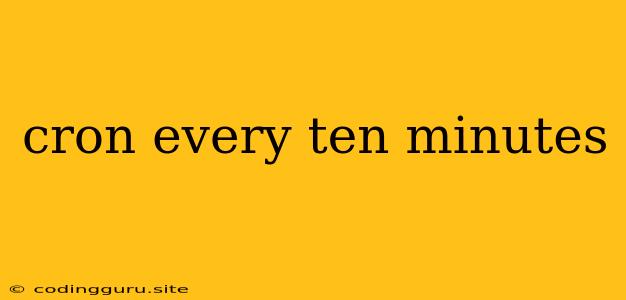Scheduling Tasks with Cron: A Comprehensive Guide to Running Tasks Every Ten Minutes
In the world of automation, the ability to schedule tasks to run at specific intervals is crucial. This allows for efficient resource utilization, proactive maintenance, and streamlined processes. One powerful tool for achieving this is cron, a time-based job scheduler found on Unix-like operating systems.
Cron provides a flexible and robust way to schedule tasks to run at precise times or intervals. Whether you need to back up data every hour, update your website every day, or run a script every ten minutes, cron can handle it all.
Understanding Cron Expressions
At the heart of cron lies the cron expression, a string that defines the schedule for your tasks. The expression consists of five or six fields separated by spaces, each representing a different time unit:
- Minute: 0-59 (0 represents the first minute of the hour, 59 represents the last)
- Hour: 0-23 (0 represents midnight, 23 represents 11 PM)
- Day of Month: 1-31
- Month: 1-12 (1 represents January, 12 represents December)
- Day of Week: 0-7 (0 and 7 both represent Sunday)
- Command: The actual command you want to run
Scheduling Tasks Every Ten Minutes
To schedule a task to run every ten minutes, you need to specify the minute field in the cron expression to run every 10th minute. Here's how:
Cron Expression: */10 * * * *
Breakdown:
- */10: This specifies that the task should run every 10th minute (from 0 to 59).
- ****: The remaining fields are left blank, meaning the task can run at any hour, day of the month, month, and day of the week.
Example:
Let's say you want to run a script called update_data.sh every ten minutes. Here's how you would set up the cron job:
*/10 * * * * /path/to/update_data.sh
This command will execute update_data.sh every ten minutes.
Tips for Scheduling Tasks with Cron:
- Specificity: If you need more control over the execution time, you can refine the other fields in the cron expression.
- Multiple Tasks: You can schedule multiple tasks within a single crontab file, using separate lines for each task.
- Logging: It's often helpful to enable logging to track the execution of your cron jobs.
- Testing: Before deploying your cron jobs, test them thoroughly to ensure they function as expected.
Conclusion
Cron is a valuable tool for automating tasks and ensuring they run on a regular schedule. Scheduling tasks to run every ten minutes is just one example of the many possibilities cron offers. By mastering the art of cron expressions, you can efficiently manage and optimize your workflows.