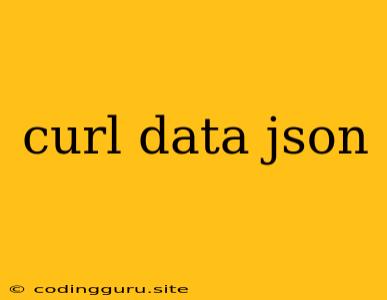Sending Data with curl and JSON
curl is a powerful command-line tool used for transferring data over the internet. It's commonly used for making HTTP requests, including POST requests to send data to web servers. When working with web APIs, you often need to send data in JSON format. This is where curl comes in handy, providing a flexible way to interact with APIs from your terminal.
Why JSON?
JSON (JavaScript Object Notation) is a lightweight data-interchange format that's human-readable and machine-readable. Its simplicity and widespread adoption make it a popular choice for exchanging data between web applications and servers.
How to Send JSON Data with curl
Let's break down the process of sending JSON data with curl:
-
Construct the JSON payload: You need to create a JSON object representing the data you want to send. Here's an example:
{ "name": "John Doe", "age": 30, "city": "New York" } -
Use the
-dflag: The-dflag incurlallows you to pass data directly to the server. -
Encode the JSON data: To ensure the data is sent correctly, you need to encode the JSON object as a string. You can achieve this by:
-
Using
echoand single quotes:curl -d '{"name": "John Doe", "age": 30, "city": "New York"}' http://example.com/api/users -
Using
jq(a JSON processor):curl -d "$(jq -c '.name = "John Doe"; .age = 30; .city = "New York"' <<< '{}')" http://example.com/api/users
-
-
Specify the Content-Type header: To inform the server that the data being sent is in JSON format, you need to set the
Content-Typeheader toapplication/json.curl -H "Content-Type: application/json" -d '{"name": "John Doe", "age": 30, "city": "New York"}' http://example.com/api/users
Example: Creating a User with curl
Let's imagine you have an API endpoint /users that allows you to create new users. Here's how you can use curl to create a user:
curl -H "Content-Type: application/json" -d '{"name": "Alice", "email": "[email protected]", "password": "secret"}' https://api.example.com/users
This command sends a POST request to https://api.example.com/users, including the user details as a JSON object in the request body.
Working with curl and JSON: Tips
- Use
jq: Thejqcommand-line JSON processor is incredibly useful for manipulating JSON data. It simplifies tasks like filtering, extracting, and modifying JSON objects. - Test your JSON: Before sending data with
curl, it's always a good idea to validate your JSON using an online JSON validator to ensure it's correctly formatted. - Handle responses:
curlcan also be used to retrieve and handle responses from servers. You can use the-iflag to see the complete response, including headers and body. - Security considerations: For sensitive data, consider using SSL/TLS encryption to protect communication. You can achieve this with the
-kor--insecureflag (though it's generally not recommended unless you fully understand the security implications).
Conclusion
Using curl for sending data in JSON format is a powerful technique for interacting with APIs from the command line. Understanding the principles outlined here will allow you to work efficiently with web APIs and harness the flexibility of curl for your development needs.