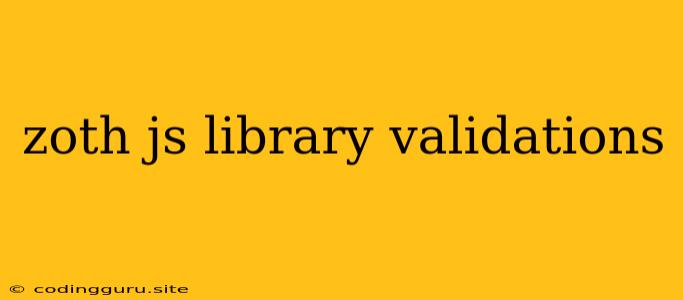Zoth.js: A Comprehensive JavaScript Library for Form Validations
Validating user input is crucial for any web application. It ensures data integrity, prevents errors, and enhances the user experience. Zoth.js is a powerful JavaScript library designed to simplify the process of form validation, offering a wide range of features and functionalities to ensure your forms are robust and reliable.
Why Choose Zoth.js?
- Simplicity: Zoth.js boasts a user-friendly API that makes it easy to implement validation rules without complex configurations.
- Flexibility: Customize validation rules to suit your specific needs, with support for various data types and custom validation logic.
- Extensibility: Easily extend Zoth.js's capabilities by creating your own custom validation rules.
- Efficiency: Zoth.js optimizes validation logic for performance, ensuring fast and responsive validation feedback.
Setting Up Zoth.js
-
Installation: Begin by installing Zoth.js using npm or yarn:
npm install zoth-js -
Import: Include Zoth.js in your project:
import Zoth from 'zoth-js';
Basic Form Validation with Zoth.js
Let's illustrate how Zoth.js simplifies form validation using a basic example:
const form = document.getElementById('myForm');
const firstNameInput = document.getElementById('firstName');
const lastNameInput = document.getElementById('lastName');
const emailInput = document.getElementById('email');
// Create a new Zoth instance.
const validator = new Zoth();
// Define validation rules for each input field.
validator.addRule('firstName', 'required', { message: 'First name is required' });
validator.addRule('lastName', 'required', { message: 'Last name is required' });
validator.addRule('email', 'email', { message: 'Invalid email format' });
// Validate the form.
form.addEventListener('submit', (event) => {
event.preventDefault();
if (validator.validate()) {
// Form is valid. Submit the form or perform other actions.
console.log('Form submitted successfully!');
} else {
// Form is invalid. Display error messages.
validator.getErrors().forEach((error) => {
console.error(error.message);
// Display error message next to the corresponding input field.
});
}
});
In this example, we define validation rules for the 'firstName', 'lastName', and 'email' fields. The required rule ensures that the input fields are not empty, while the email rule validates the email format.
Advanced Validation with Zoth.js
Zoth.js goes beyond basic validation, offering a rich set of features for advanced scenarios:
-
Custom Validation: Define your own custom validation functions to implement complex validation logic:
// Define a custom validation rule for phone numbers. const phoneNumberRule = (value) => { if (!/^\d{10}$/.test(value)) { return 'Invalid phone number format. Please enter 10 digits.'; } }; // Add the custom rule to the validator. validator.addRule('phoneNumber', phoneNumberRule); -
Conditional Validation: Trigger validation rules based on conditions:
validator.addRule('password', 'required', { message: 'Password is required' }); validator.addRule('confirmPassword', 'required', { message: 'Confirm password is required' }); validator.addRule('confirmPassword', 'match', { target: 'password', message: 'Passwords do not match' }); -
Async Validation: Perform asynchronous validation tasks, such as checking for unique usernames:
validator.addRule('username', 'async', { message: 'Username already exists', validate: (value) => { return new Promise((resolve, reject) => { // Perform asynchronous validation (e.g., API call to check username availability). setTimeout(() => { if (value === 'admin') { reject('Username already exists'); } else { resolve(); } }, 1000); // Simulate a delay for demonstration. }); } }); -
Error Handling: Customize how error messages are displayed:
validator.onError((error) => { // Display the error message using your preferred method. console.error(error.message); // Update the UI to highlight the invalid field. });
Best Practices for Using Zoth.js
- Clear Validation Rules: Define validation rules that are specific, understandable, and consistent with your application's requirements.
- User Feedback: Provide clear and timely feedback to users about validation errors, making it easy for them to correct mistakes.
- Accessibility: Ensure validation messages are accessible to users with disabilities, including those using screen readers.
- Test Thoroughly: Test your form validation with different input values to ensure it handles all scenarios correctly.
Conclusion
Zoth.js simplifies and enhances the validation process for your web applications. By leveraging its powerful features, you can create robust forms that ensure data integrity, improve user experience, and strengthen the security of your applications.