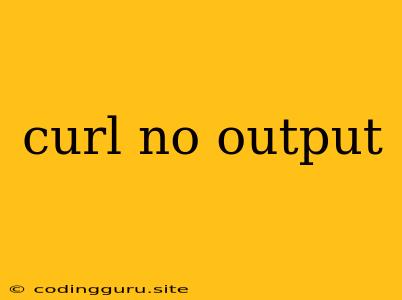Why Is My curl Command Not Producing Any Output?
The curl command is a powerful tool for interacting with web servers, but sometimes it can be frustrating when it doesn't produce any output. This can be due to a variety of factors, but don't worry, we'll go through common reasons and solutions to help you get your curl commands working correctly.
Common Reasons for No Output
Here are some common reasons why your curl command might not be generating any output:
1. Server Issues:
- Server Down: The most basic reason is that the server you're trying to reach might be down. This could be a temporary issue or a permanent outage.
- Server Blocking Your Request: The server could be configured to block requests from your IP address or using the specific method you're attempting.
- Rate Limiting: The server might be rate limiting your requests, preventing you from receiving responses.
2. Network Issues:
- Network Connectivity: Make sure you have a stable internet connection and that your device can reach the server you're trying to access.
- Firewall Blocking: Your local firewall or a firewall on your network could be blocking the
curlrequest.
3. Incorrect Command Syntax:
- URL Errors: Double-check that the URL you're using in your
curlcommand is correct, including the protocol (e.g.,http://,https://). - Missing Options: Certain options might be necessary for the server to respond appropriately. For example, you might need to specify the HTTP method (e.g.,
GET,POST) or provide specific headers.
4. Server Response Issues:
- Empty Response: The server might be sending an empty response. This could be due to a server-side error or intentional behavior.
- Response Code Errors: The server might be sending an error response code (e.g., 404 Not Found, 500 Internal Server Error) that
curlis not displaying.
5. Redirection Issues:
- Redirects: The server might be redirecting your request to a different URL, and
curlmight not be following the redirect by default.
6. curl Configuration:
- Output Redirection: Make sure you're not redirecting the output of the
curlcommand to a file. You might need to remove any redirection options.
Troubleshooting curl No Output
Now, let's troubleshoot the potential issues:
1. Check Server Status:
- Use a website like to see if the server you're trying to reach is down.
- Try accessing the URL using a web browser. If the website loads, the problem likely isn't with the server.
2. Verify Network Connectivity:
- Try pinging the server's IP address or hostname using the
pingcommand. If it's successful, your network connection should be fine. - Check if any firewalls are blocking
curlrequests. You might need to temporarily disable firewalls to test.
3. Review Your curl Command:
- Double-check the URL for typos and missing protocol information.
- Ensure you're using the correct HTTP method for the request (e.g.,
GETfor retrieving data,POSTfor submitting data). - Check for any necessary headers or other options specific to the server you're interacting with.
4. Check for Error Codes:
- Run your
curlcommand with the-ioption to include the response headers. - Look for any error codes in the response headers.
- Examples:
404 Not Found- The resource you requested does not exist.500 Internal Server Error- The server encountered a problem.403 Forbidden- You are not authorized to access the resource.
5. Use -v for More Verbose Output:
- The
-v(verbose) option incurlprovides detailed information about the request and response, including headers, redirects, and error messages. This can be very helpful for troubleshooting.
6. Try with -L Option:
- If the server redirects your request, use the
-Loption to follow the redirect.
7. Check for Redirection:
- Use a web browser to see if your request is being redirected. If so, try using the redirected URL in your
curlcommand.
8. Review curl Configuration:
- Check your
curlconfiguration file (usually located at~/.curlrc) to see if it contains any settings that might be affecting your output.
Example:
Let's say you're trying to fetch a file from a web server using curl, but you're not getting any output:
curl https://example.com/file.txt
You can troubleshoot this by:
- Checking if
https://example.com/file.txtis accessible in a web browser. - Running
curl https://example.com/file.txt -ito see if there are any error codes or headers. - Using
curl https://example.com/file.txt -vto get verbose output for debugging.
Conclusion:
There are many potential reasons why your curl command might not be producing any output. By understanding these common causes and employing the troubleshooting tips above, you can diagnose and resolve the issue, enabling you to use curl effectively for web interactions. Remember to consult the curl documentation for further assistance and a more comprehensive list of options and flags.