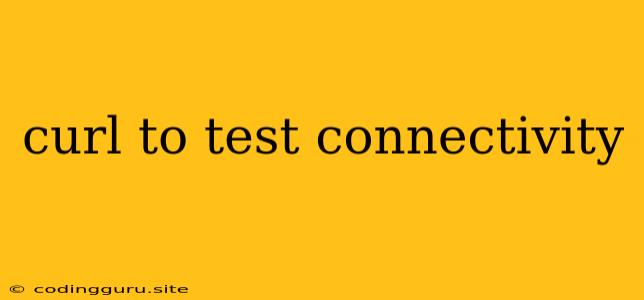Curl to Test Connectivity
What is Curl?
Curl is a command-line tool used for transferring data. It is versatile and can be used for various purposes, including testing connectivity. The curl command is a powerful tool for network troubleshooting and website development. It's widely available on various operating systems, including Linux, macOS, and Windows.
How to Use Curl to Test Connectivity
To test connectivity using curl, you need to understand the basic syntax:
curl [options] [URL]
Let's break down the syntax:
- curl: This is the command itself.
- options: These are optional flags that modify the behavior of the curl command.
- URL: This is the target URL that you want to connect to.
Simple Connectivity Test
The most basic way to test connectivity is to use the curl command with a URL. For example, you can try to connect to Google's homepage:
curl https://www.google.com
If the connection is successful, you'll see the HTML code of the Google homepage displayed on your terminal. If the connection fails, you'll receive an error message.
Testing with Specific Options
Curl provides numerous options to customize its behavior. Here are some useful options for testing connectivity:
- -I: This option performs a HEAD request, which retrieves only the headers of the requested URL. This is helpful for checking if the server is alive without downloading the entire page.
curl -I https://www.google.com
- -s: This option enables silent mode. Curl will not display any progress information or output. This is useful for scripting or automating tasks.
curl -s https://www.google.com
- -m: This option sets the maximum time (in seconds) to wait for a response. If the server does not respond within the specified time, the curl command will timeout.
curl -m 5 https://www.google.com
- -o: This option redirects the output of curl to a file. This is useful for saving the response to a file for later analysis or processing.
curl -o output.html https://www.google.com
Troubleshooting Connectivity Issues
If you encounter connectivity issues, curl can be a powerful tool for troubleshooting. Here are some ways to utilize curl for diagnostics:
- Check for DNS Issues: You can use curl to see if your system can resolve the URL. If the DNS resolution fails, you'll receive an error message.
curl https://www.example.com
- Verify Network Connectivity: You can use curl to check if your system can connect to the internet. Try pinging a known IP address or domain name.
curl -m 5 https://www.google.com
- Inspect Response Headers: By using the -I option, you can examine the response headers and identify potential problems. For example, you might see an error message or status code indicating a problem.
curl -I https://www.example.com
Examples of Using Curl to Test Connectivity
Here are some specific examples of using curl to test connectivity in different scenarios:
- Testing a Web Server:
curl http://localhost:8080
- Testing a Specific Port:
curl -m 5 http://192.168.1.100:8080
- Testing a HTTPS Connection:
curl -I https://www.google.com
Conclusion
Curl is an invaluable tool for testing connectivity. It's easy to use, versatile, and can provide valuable insights into network issues. By mastering the basics of curl and its options, you can effectively troubleshoot connectivity problems and ensure your applications are working as expected.