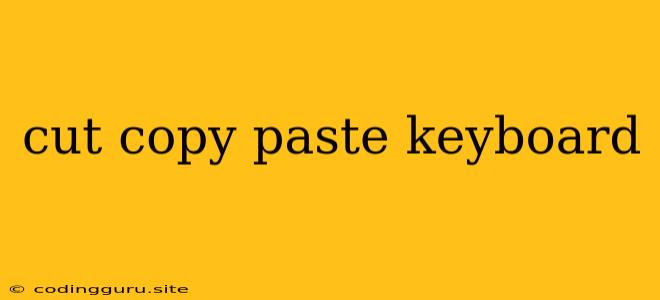The Power of Cut, Copy, and Paste: A Keyboard Shortcut Masterclass
In the digital age, we're constantly interacting with text and data. Whether you're writing a document, browsing the web, or editing images, the ability to move and duplicate information is crucial. This is where the ubiquitous "cut, copy, and paste" commands, made accessible through keyboard shortcuts, become essential tools.
What Are Cut, Copy, and Paste?
Cut, copy, and paste are fundamental computer operations that allow you to manipulate text, images, and other content. Imagine you have a paragraph in your document that you want to move to a different location. Or perhaps you want to duplicate a beautiful image found on a website. These operations make these tasks effortless.
- Cut: Removes the selected text or object from its original location and places it in the clipboard.
- Copy: Creates a duplicate of the selected text or object and stores it in the clipboard.
- Paste: Inserts the contents of the clipboard at the current cursor location.
Keyboard Shortcuts: The Efficiency Game Changer
Using the mouse to perform these operations can be tedious and time-consuming. Keyboard shortcuts offer a far more efficient way to manipulate information.
Here are the standard keyboard shortcuts for cut, copy, and paste across most operating systems:
- Cut: Ctrl + X (Windows & Linux) or Cmd + X (Mac)
- Copy: Ctrl + C (Windows & Linux) or Cmd + C (Mac)
- Paste: Ctrl + V (Windows & Linux) or Cmd + V (Mac)
Beyond the Basics: Advanced Techniques
While the standard shortcuts are essential, there are some additional techniques that can further enhance your productivity:
- Copy Multiple Items: You can copy multiple pieces of text or objects by selecting them with your mouse while holding down the Ctrl key (Windows & Linux) or Cmd key (Mac).
- Paste Special: Some applications offer a "Paste Special" option which allows you to control the format of the pasted content. This is particularly useful when you want to paste text without its original formatting or paste an image as a link instead of embedding it directly.
- Paste and Match Formatting: This feature automatically applies the formatting of the surrounding text to the pasted content. It's a handy option for maintaining consistency within your document.
- Undo and Redo: If you make a mistake while cutting, copying, or pasting, the Undo (Ctrl + Z or Cmd + Z) and Redo (Ctrl + Y or Cmd + Y) shortcuts are your lifesavers.
Beyond Text: Cut, Copy, and Paste for Everything
The concept of cut, copy, and paste extends far beyond manipulating text. These operations can be applied to:
- Images: Cut, copy, and paste images from various sources to your documents or presentations.
- Files: Drag and drop files to copy or move them between folders.
- Links: Copy website addresses (URLs) and paste them into other applications.
The Keyboard Shortcut Advantage
Learning and utilizing keyboard shortcuts for cut, copy, and paste provides several advantages:
- Increased Speed: Saves time and reduces the number of mouse clicks, making your workflow more efficient.
- Enhanced Productivity: Enables you to focus on your content instead of navigating menus and icons.
- Reduced Strain: Minimizes physical strain on your wrist and hand.
- Professionalism: Using keyboard shortcuts shows a level of proficiency and efficiency.
Mastering Cut, Copy, and Paste: A Journey of Efficiency
The journey to becoming a master of cut, copy, and paste begins with understanding the basics and gradually incorporating advanced techniques. By practicing these shortcuts regularly, you'll find that manipulating information becomes effortless and your productivity skyrockets.
Conclusion:
Cut, copy, and paste are fundamental computer operations that are essential for any user. Utilizing keyboard shortcuts to perform these tasks enhances efficiency, reduces strain, and ultimately empowers you to be more productive in your digital endeavors. By mastering these shortcuts, you'll unlock a new level of fluency in the digital world.