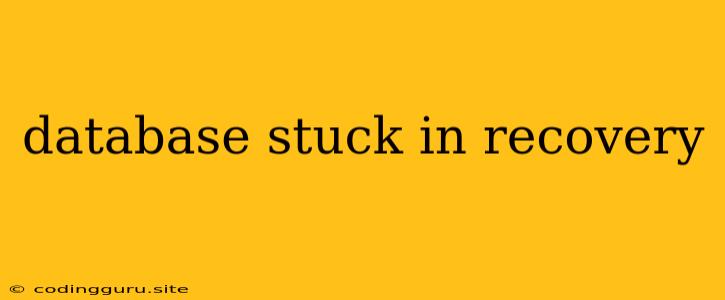Database Stuck in Recovery: Causes, Troubleshooting, and Solutions
A database stuck in recovery mode is a common problem that can occur in various database management systems, such as SQL Server, Oracle, and PostgreSQL. It happens when the database encounters an issue during the recovery process, leaving it in an inconsistent state and unable to start normally. This can lead to data loss, downtime, and significant performance degradation.
Understanding Database Recovery
Before delving into troubleshooting, it's essential to understand the recovery process itself. When a database is shut down, a transaction log file keeps track of all the changes made to the database. During startup, the database uses this log file to restore the database to its last consistent state, ensuring data integrity and consistency.
What Causes a Database to Get Stuck in Recovery?
Several factors can contribute to a database getting stuck in recovery:
- Hardware Failure: Problems with hard drives, RAID controllers, or other storage devices can interrupt the recovery process.
- Log File Corruption: Damage to the transaction log file can prevent the database from properly applying the changes.
- Software Errors: Bugs in the database software, operating system, or other applications can interfere with recovery.
- Incomplete Transactions: If a transaction was not completed before the database shut down, the recovery process might encounter issues.
- Insufficient Disk Space: The database might require more disk space than available during recovery, leading to a stalled process.
- Database Corruption: Corruption within the database itself can prevent the recovery process from completing successfully.
Troubleshooting Steps:
- Check Event Logs: Examine the event logs of the database server and operating system for any error messages or warnings related to the database or recovery process.
- Verify Database Files: Ensure that all the database files, including data files, log files, and system files, are present and accessible.
- Inspect Disk Space: Ensure sufficient disk space is available on the drive where the database files are stored.
- Run Database Consistency Checks: Use the
DBCC CHECKDBcommand (SQL Server) or equivalent commands in other database systems to identify any database corruption. - Review Transaction Log: Investigate the transaction log file for any suspicious entries or errors.
- Check for Hardware Issues: Test the hard drives and RAID controllers for any problems.
- Examine System Configuration: Verify that the database server's configuration is appropriate for the database size and workload.
Common Solutions
Depending on the cause, various solutions can address a database stuck in recovery:
- Repair Damaged Files: If you detect damaged database or log files, consider repairing them using specific tools provided by the database management system.
- Force Recovery: In some cases, you may need to force the database to recover, which can be risky but might resolve the issue. However, this option is usually a last resort and should be performed with caution.
- Rollback to a Previous Backup: If you have a recent backup, restore the database from the backup to recover your data. However, you might lose any data changes made after the backup was created.
- Rebuild the Database: In extreme cases, you might need to rebuild the database from scratch. This option is very time-consuming and should be used only as a last resort.
Preventing Future Occurrences
To avoid future database recovery issues, consider the following preventative measures:
- Regular Backups: Create regular and consistent backups of your database to ensure data recovery in case of any failures.
- Monitoring and Alerts: Set up monitoring tools to track database performance and health, alerting you to any potential problems.
- Hardware Redundancy: Implement hardware redundancy using RAID arrays and hot spare drives to mitigate the risk of hardware failures.
- Regular Updates: Keep your database software, operating system, and other related software up-to-date with the latest patches and security fixes.
Conclusion:
A database stuck in recovery can be a major problem, leading to data loss, downtime, and operational disruption. By understanding the causes, troubleshooting steps, and solutions, you can effectively address such situations and minimize the impact on your database systems. Regularly implementing preventative measures can significantly reduce the risk of future recovery issues and ensure the smooth operation of your database environment.