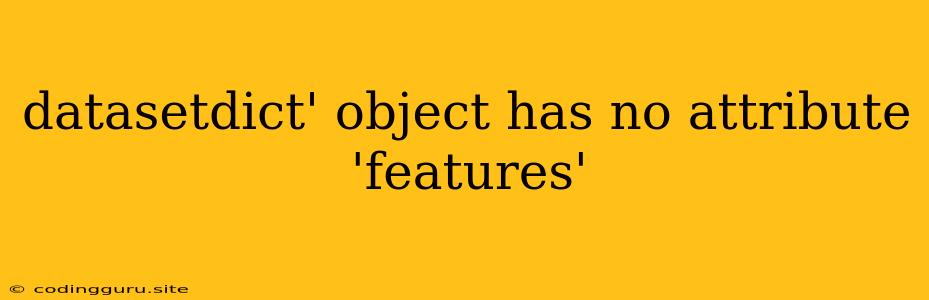Encountering the "datasetdict' object has no attribute 'features'" Error in Hugging Face Datasets
The "datasetdict' object has no attribute 'features'" error is a common issue encountered when working with the Hugging Face Datasets library. This error arises when attempting to access the .features attribute of a dataset object that doesn't have the expected structure. Let's delve into understanding the error and how to resolve it.
Understanding the Issue
Hugging Face Datasets is a powerful tool for loading, processing, and using datasets in machine learning. The datasetdict object is the core representation of a dataset within the library. This object holds information about the data, including the features present in the dataset.
The .features attribute is crucial for accessing the details of each feature, like the feature name, type, and potential pre-processing information. When you encounter the error, it indicates that the dataset you're working with isn't structured in a way that provides the .features attribute, which is usually expected for typical Hugging Face datasets.
Common Causes and Solutions
Several factors can lead to this error. Let's explore some common causes and how to address them:
1. Incorrect Dataset Loading:
-
Issue: You may be loading the dataset incorrectly, leading to a dataset object that doesn't have the
.featuresattribute. -
Solution:
- Double-check the loading process: Ensure that you're using the correct function to load the dataset. The most common method is
load_dataset(). For example:
from datasets import load_dataset dataset = load_dataset("your_dataset_name")- Verify the dataset name: Make sure the name of the dataset you're trying to load is accurate. You can find a list of available datasets on the Hugging Face website.
- Review the dataset documentation: Refer to the documentation of the specific dataset you're using. It often explains how to load and access its features.
- Double-check the loading process: Ensure that you're using the correct function to load the dataset. The most common method is
2. Loading a Non-Standard Dataset:
-
Issue: Some datasets might not adhere to the standard structure expected by Hugging Face Datasets. They might lack the
.featuresattribute or have a different structure. -
Solution:
- Explore the dataset structure: Print the
datasetobject usingprint(dataset)to see how it's organized. This will help you understand the dataset's specific attributes. - Manual feature definition: If the dataset doesn't provide
.features, you might need to define the features manually. This involves creating aFeaturesobject with the necessary information. For example:
from datasets import Features, ClassLabel features = Features({ 'text': Value("string"), 'label': ClassLabel(names=['positive', 'negative']) }) # You can then use the defined 'features' for tasks like casting: dataset = dataset.cast(features) - Explore the dataset structure: Print the
3. Using a Pre-processed Dataset:
-
Issue: If you're working with a pre-processed dataset, the
.featuresattribute might not be available, as it might be encoded in a different format. -
Solution:
- Inspect the dataset: Examine the dataset object to see if any additional information is provided, like a "config" attribute, which might contain details about the features.
- Consult the pre-processing documentation: Refer to the documentation of the pre-processing script or code that generated the dataset to understand how features are handled.
4. Dataset Splitting:
-
Issue: If you've split the dataset using methods like
dataset.train_test_split, the split datasets might not have the.featuresattribute readily available. -
Solution:
- Access the features from the original dataset: Usually, the split datasets inherit the features from the original dataset. You can access the
.featuresattribute from the original dataset.
# Assuming 'dataset' is the original loaded dataset features = dataset.features - Access the features from the original dataset: Usually, the split datasets inherit the features from the original dataset. You can access the
Troubleshooting and Debugging
- Print the dataset object: Utilize
print(dataset)to see the structure of the dataset and identify the available attributes. - Inspect the dataset's schema: The
.infomethod provides information about the dataset's schema, including the features present. - Use a debugger: Tools like PDB (Python Debugger) allow you to step through your code line by line and inspect variables, helping to pinpoint where the error occurs.
Example Scenario
Let's consider a scenario where you're working with the "imdb" dataset:
from datasets import load_dataset
dataset = load_dataset("imdb")
print(dataset.features) # Output: Features({...})
In this case, the dataset object has a .features attribute, which you can use to access information about the dataset's features.
Conclusion
The "datasetdict' object has no attribute 'features'" error in Hugging Face Datasets arises from inconsistencies in dataset structure or how datasets are handled. By carefully reviewing your code, understanding the dataset's structure, and applying appropriate solutions, you can effectively overcome this error and continue working with your datasets.