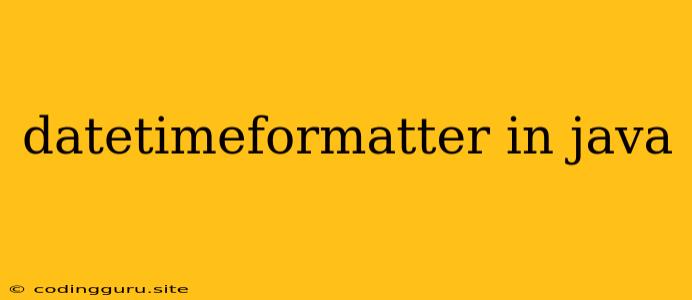Demystifying DateTimeFormatter in Java
Java's DateTimeFormatter is a powerful tool for manipulating and formatting dates and times in your applications. It's an essential part of any Java project dealing with time-related data. But, understanding its intricacies and the various ways to use it can be a bit daunting for beginners.
This article will delve into the world of DateTimeFormatter in Java. We'll cover its core concepts, explore different ways to use it, and illustrate how to effectively format dates and times according to your specific needs.
What is DateTimeFormatter?
At its core, DateTimeFormatter is a class responsible for formatting and parsing dates and times in Java. It allows you to convert LocalDateTime, LocalDate, LocalTime, and other temporal objects into human-readable strings and vice versa.
Why Use DateTimeFormatter?
-
Consistency and Standardization: Ensures consistent formatting across your codebase, eliminating the risk of inconsistent date/time representations.
-
Locale-Specific Formatting:
DateTimeFormattercan be used to format dates and times according to specific locales, ensuring correct display for different regions. -
Flexibility and Customization: Offers a wide range of customization options, allowing you to tailor formatting to your exact needs.
Getting Started with DateTimeFormatter
Let's start with a simple example:
import java.time.LocalDateTime;
import java.time.format.DateTimeFormatter;
public class DateTimeFormatterExample {
public static void main(String[] args) {
LocalDateTime now = LocalDateTime.now();
// Basic date and time format
DateTimeFormatter formatter = DateTimeFormatter.ofPattern("yyyy-MM-dd HH:mm:ss");
String formattedDateTime = formatter.format(now);
System.out.println("Formatted Date and Time: " + formattedDateTime);
}
}
In this example, we create a DateTimeFormatter instance using the ofPattern() method with the pattern "yyyy-MM-dd HH:mm:ss". We then format the current LocalDateTime using this formatter and print the result.
Key Concepts and Patterns
DateTimeFormatter uses a specific pattern syntax to define how dates and times should be formatted. Let's explore some of the key patterns:
Date Patterns:
- yyyy: Year (four digits)
- MM: Month (two digits, 01-12)
- dd: Day of the month (two digits, 01-31)
- MMM: Month name (abbreviated, e.g., Jan)
- MMMM: Month name (full, e.g., January)
Time Patterns:
- HH: Hour in day (24-hour clock, 00-23)
- hh: Hour in AM/PM (12-hour clock, 01-12)
- mm: Minute (two digits, 00-59)
- ss: Second (two digits, 00-59)
Other Patterns:
- a: AM/PM marker (e.g., AM, PM)
- E: Day of the week (e.g., Mon, Tue)
- EEEE: Day of the week (full, e.g., Monday)
- Z: Time zone offset (e.g., +0100)
- S: Fractional second (e.g., .000)
Customization and Predefined Formats
DateTimeFormatter provides several options for customizing your formats.
Predefined Formats:
- ISO_DATE: "yyyy-MM-dd"
- ISO_TIME: "HH:mm:ss"
- ISO_LOCAL_DATE: "yyyy-MM-dd"
- ISO_LOCAL_TIME: "HH:mm:ss"
- ISO_OFFSET_DATE: "yyyy-MM-ddXXX" (XXX - Time zone offset)
- ISO_OFFSET_TIME: "HH:mm:ssXXX" (XXX - Time zone offset)
- ISO_INSTANT: "yyyy-MM-dd'T'HH:mm:ss.SSSXXX"
Customizing Formats:
- Locale-Specific Formatting: Use
DateTimeFormatter.ofLocalizedDate(FormatStyle.SHORT)for locale-specific date formats orDateTimeFormatter.ofLocalizedDateTime(FormatStyle.MEDIUM)for combined date and time. - Custom Patterns: Utilize the
ofPattern()method with your desired pattern string.
Parsing Dates and Times with DateTimeFormatter
DateTimeFormatter can also be used to parse strings into date and time objects.
import java.time.LocalDate;
import java.time.format.DateTimeFormatter;
public class ParseDateTime {
public static void main(String[] args) {
String dateString = "2023-12-10";
DateTimeFormatter formatter = DateTimeFormatter.ofPattern("yyyy-MM-dd");
LocalDate date = LocalDate.parse(dateString, formatter);
System.out.println("Parsed Date: " + date);
}
}
This code snippet parses the string "2023-12-10" into a LocalDate object using the defined pattern.
Best Practices and Tips
- Clarity and Readability: Choose patterns that are clear and easy to understand, promoting code readability.
- Use Predefined Formats: Leverage predefined formats whenever possible, as they ensure consistent and standardized formatting.
- Locale Awareness: Consider your target audience and use locale-specific formats where appropriate.
- Exception Handling: Handle potential
DateTimeParseExceptionexceptions during parsing to prevent unexpected application behavior.
Conclusion
DateTimeFormatter is a fundamental tool for managing dates and times in Java. Mastering its usage will empower you to format and parse time-related data with precision and flexibility. By understanding its patterns, customization options, and best practices, you can ensure your applications work consistently and effectively with date and time data.