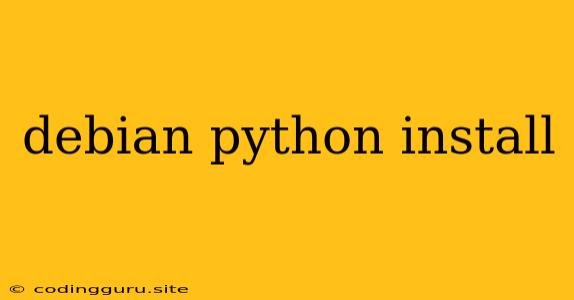How to Install Python on Debian
Python is a popular and versatile programming language used for various tasks, from web development to data analysis. Debian, a stable and reliable Linux distribution, provides a straightforward way to install Python. This article will guide you through the process of installing Python on your Debian system.
Prerequisites:
Before we begin, ensure you have a working Debian system with root privileges. You can log in as the root user or use the sudo command to execute commands with elevated permissions.
Methods of Installation:
There are two primary methods to install Python on Debian:
-
Using the Debian Package Manager (apt): This method leverages the Debian package manager,
apt, which simplifies the installation process by handling dependencies and system configuration. -
Compiling from Source: This method allows for greater flexibility and control over Python's configuration. You can customize Python's features and install specific versions by compiling it directly from the source code.
Installing Python Using apt:
-
Update the Package List: Begin by updating the package list to ensure you have the latest available packages:
sudo apt update -
Install Python: Execute the following command to install the default Python version (typically Python 3) from the Debian repositories:
sudo apt install python3 -
Verify the Installation: After the installation, run the following command to check the Python version:
python3 --versionThe output should display the installed Python version.
Installing Specific Python Versions:
If you require a specific Python version, such as Python 2, you can install it using apt:
sudo apt install python2
Installing Python from Source:
-
Download the Source Code: Obtain the source code from the official Python website:
-
Extract the Archive: Extract the downloaded archive using a command like:
tar xzf Python-3.x.x.tgz -
Configure the Build: Navigate to the extracted directory and run the following command to configure the build:
cd Python-3.x.x ./configure -
Build Python: Compile Python using the
makecommand:make -
Install Python: Install the compiled Python using:
sudo make altinstallUsing
altinstallavoids overwriting the system's default Python installation.
Verifying the Python Installation:
To confirm Python is installed successfully, run the following commands based on your preferred Python version:
python --version # For Python 2
python3 --version # For Python 3
Conclusion:
Installing Python on Debian is a straightforward process using either the apt package manager or by compiling from source. Choose the method that best suits your requirements and preferences. By following the steps outlined above, you'll be able to install Python on your Debian system and start coding with ease.
Remember to update your system regularly and consider utilizing a virtual environment to manage dependencies and isolate your Python projects. Enjoy coding!