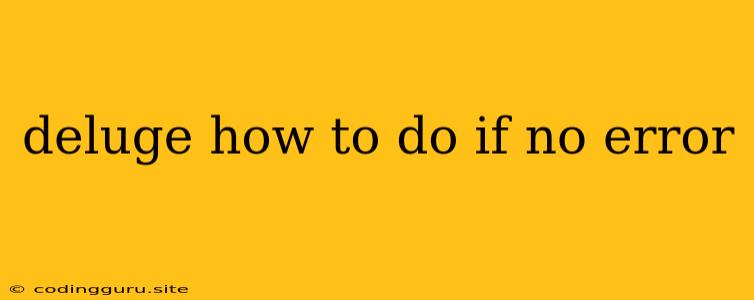Deluge: What to Do When There's No Error but Nothing Happens?
Deluge, a powerful scripting language designed for integration and automation, can be a real asset for many tasks. However, there are times when you might encounter a perplexing situation: no error messages, but no results either. This can be frustrating, leaving you wondering where to even begin troubleshooting. This article aims to provide a practical guide to navigate this silent, yet impactful, problem.
The Silent Deluge
Deluge, being a scripting language, relies on clear and concise commands to execute tasks. When a script fails to produce the desired outcome despite no apparent error, it could be due to several underlying reasons:
- Incorrect syntax: While Deluge is designed for user-friendliness, it still demands correct syntax. A single misplaced comma, missing parenthesis, or incorrect variable declaration can silently break the script's execution.
- Logic errors: The script might be logically sound, but it could contain a flaw in the flow of operations. For instance, a script might wait for a condition that never occurs, leading to no action.
- Dependency issues: Deluge scripts can interact with external resources like databases, files, or APIs. If these dependencies are unavailable or inaccessible, the script might fail silently without throwing an error.
- Environmental limitations: Deluge scripts run in a specific environment, and its settings might impose constraints. For example, a script might be restricted from writing to a specific folder or accessing certain network resources.
Diagnosing the Silent Issue
The key to troubleshooting "no error" situations lies in carefully examining the code and its execution context. Here's a step-by-step approach:
- Review the Script: Begin by meticulously reviewing your Deluge script. Pay close attention to:
- Syntax: Double-check all syntax elements, including brackets, commas, and variable declarations. Consider using a syntax highlighting editor for easier identification.
- Logic: Analyze the flow of the script to ensure it makes sense and addresses all potential scenarios.
- Comments: If the script has comments, they can be helpful in understanding its purpose and intended actions.
- Test Individual Components: Break down your Deluge script into smaller components and test them individually. This approach allows you to isolate the problem to a specific section of code.
- Log Data: Deluge offers built-in logging capabilities. Add logging statements throughout your script to monitor its progress. Log key variables, function calls, and any important events to track the script's execution path.
- Examine the Environment: Investigate the environment where your Deluge script is running. Ensure that all necessary dependencies are available and configured correctly. Check for permissions, network access, and any resource limitations.
- Debug with Breakpoints: Utilize Deluge's debugging tools to set breakpoints within your script. This allows you to step through the code line by line, observe variable values, and identify the point where the script deviates from its intended behavior.
- Consult Documentation: The official Deluge documentation provides detailed information about the language, its functions, and its capabilities. Refer to the documentation to clarify any ambiguities or ensure your script adheres to the correct usage.
Examples:
- Example 1: Missing Parenthesis
// Intended to print the result of adding 10 and 20
print 10 + 20
In this example, the script lacks parentheses around the addition operation. This results in the script running without an error, but it simply prints "10" instead of "30" because Deluge interprets it as "print 10" followed by " + 20".
- Example 2: Incorrect File Path:
// Intended to open and read a file
file = open "C:\data\myFile.txt"
This script aims to open a file, but it assumes a Windows file path. If the script is running on a Linux machine, the file path will be incorrect and the script will execute without error, but fail to read the file.
Conclusion
While Deluge's lack of error messages can initially seem daunting, it is a clear indicator that you're on the right track with the fundamentals of the language. Armed with this knowledge, carefully examining your script's syntax, logic, and environment will lead you towards identifying the cause of the silent issue and resolving it effectively. Remember, even experienced developers encounter these scenarios, and a systematic approach is always the key to finding solutions.