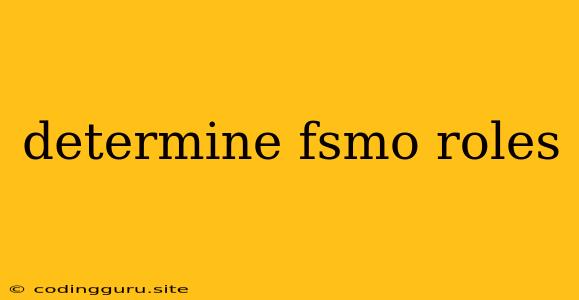Determining FSMO Roles: A Guide for Active Directory Administrators
In the realm of Active Directory (AD) administration, understanding and managing FSMO roles is crucial for maintaining a healthy and functional domain environment. These roles, also known as Flexible Single Master Operations roles, are critical for ensuring consistency and preventing conflicts within the domain.
But how do you determine which server holds these vital roles? This article will guide you through the process of identifying FSMO roles in your AD environment.
What are FSMO roles?
FSMO roles are special administrative functions within an Active Directory domain. Each role is assigned to a single Domain Controller (DC) at any given time. These roles are essential for various critical operations, including:
- Schema Master: Responsible for making changes to the Active Directory schema, the blueprint that defines objects and their attributes.
- Domain Naming Master: Controls the addition and removal of domains within a forest.
- Infrastructure Master: Manages cross-domain trusts and replicating changes from one domain to another.
- PDC Emulator: Acts as the primary domain controller, handling password changes, logon requests, and other authentication tasks.
- RID Master: Assigns security identifiers (SIDs) to new objects in the domain.
Why is it important to determine FSMO roles?
Knowing which server holds each FSMO role is vital for various reasons:
- Disaster recovery: If a server hosting an FSMO role fails, you need to transfer the role to a healthy server to maintain domain functionality.
- Performance optimization: It's recommended to have FSMO roles hosted on servers with ample resources and high availability for optimal performance.
- Troubleshooting: If you encounter domain-related issues, knowing the FSMO role holder can help you pinpoint the source of the problem.
How to determine FSMO roles?
You can determine FSMO roles using various tools and methods:
- Using the Active Directory Users and Computers (ADUC) console: This tool provides a graphical interface for managing Active Directory objects. To view FSMO roles in ADUC, navigate to the "View" menu and select "Operations Master."
- Using the command line: You can use the
netdom query fsmocommand to list the current FSMO role holders. - Using the Active Directory Sites and Services console: This tool provides a comprehensive view of the Active Directory environment, including FSMO roles.
- Using PowerShell: The
Get-ADDomainControllercmdlet allows you to retrieve information about domain controllers, including the FSMO roles they host.
Example:
Let's say you need to find out which server holds the Infrastructure Master role in your domain. You can use the netdom query fsmo command:
netdom query fsmo
The output will show the current holder of each FSMO role, including the Infrastructure Master.
Transferring FSMO roles
If you need to transfer an FSMO role to another server, you can use the netdom command with the move option:
netdom move fsmo
Replace <role> with the desired role (e.g., "Schema Master") and <target_server> with the name of the server where you want to transfer the role.
Important Note: When transferring FSMO roles, it's critical to ensure that the target server meets the minimum requirements for hosting the role. Additionally, always perform a full backup of your domain before transferring any FSMO role.
Conclusion
Determining FSMO roles is a critical task for any Active Directory administrator. By understanding the roles and their importance, you can effectively manage your domain, ensure its stability, and recover from potential failures. Using the tools and techniques described in this article, you can easily identify and manage FSMO roles within your environment.