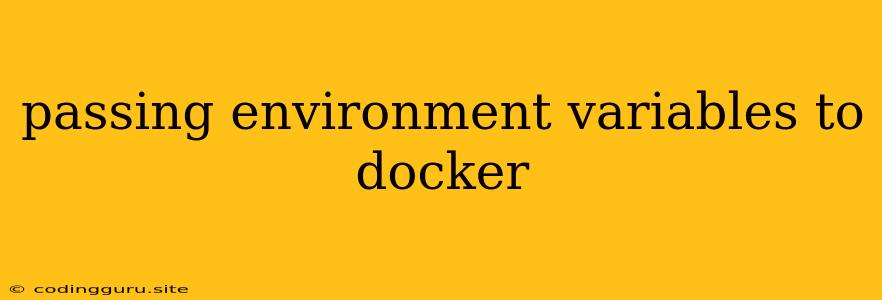Passing Environment Variables to Docker: A Comprehensive Guide
In the world of containerization, Docker reigns supreme. It allows developers to package applications with their dependencies into self-contained units called containers. These containers ensure consistent behavior across different environments and simplify deployment. However, one common challenge arises when working with Docker: passing environment variables to Docker.
This guide explores the concept of environment variables in Docker, examines their significance, and provides a step-by-step guide on how to pass them effectively.
Why Use Environment Variables?
Environment variables are dynamic values that influence the behavior of your Docker container. They offer numerous advantages:
- Flexibility: They allow you to adjust configuration settings without modifying your container image.
- Security: Environment variables are not included in the container image itself, making them more secure than hard-coded values.
- Deployment Ease: You can easily modify environment variables at runtime, making deployment and scaling easier.
Passing Environment Variables: Methods and Best Practices
Here's a breakdown of the key methods and best practices for passing environment variables to Docker:
1. Dockerfile:
-
This is the most common approach for specifying environment variables that are permanently baked into your Docker image.
-
Use
ENVin your Dockerfile:FROM node:16 ENV NODE_ENV=production ENV PORT=3000 WORKDIR /app COPY package*.json ./ RUN npm install COPY . . CMD ["npm", "start"]
2. docker run Command:
-
This method allows you to temporarily set environment variables during container creation.
-
Syntax:
docker run -e NODE_ENV=development -e DATABASE_URL=postgresql://user:password@host:port/database my_image
3. .env File:
-
This is a convenient way to manage environment variables in a separate file, especially for complex setups.
-
Create a
.envfile:NODE_ENV=development DATABASE_URL=postgresql://user:password@host:port/database -
Use the
docker-composecommand:docker-compose up -f docker-compose.yml-
Make sure your
docker-compose.ymlfile includes the.envfile:version: '3.8' services: app: build: . environment: - .env
-
4. Docker Secrets:
- This method is ideal for storing highly sensitive environment variables, like passwords or API keys.
- Create a secret:
```bash
docker secret create MY_SECRET_NAME my_secret.txt
```
-
Use it in
docker runordocker-compose:docker run --secret MY_SECRET_NAME my_image -
Access the secret within your container:
```bash
cat /run/secrets/MY_SECRET_NAME
```
5. Environment Variable Injection:
- This method involves passing environment variables from your host system directly to your Docker container.
- Set an environment variable on your host:
```bash
export DATABASE_URL=postgresql://user:password@host:port/database
```
-
Use
docker run:docker run -it my_image
Important Considerations:
- Security: Avoid storing sensitive information directly in your Dockerfile. Use environment variables and Docker secrets.
- Access within Container: Environment variables are accessible within your container using the
$VAR_NAMEor${VAR_NAME}syntax. - Best Practices: Use a consistent naming convention for environment variables (e.g., all uppercase).
- Environment-Specific Configuration: Use different environment variables for different environments (development, testing, production).
Examples
Example 1: Node.js Application:
FROM node:16
ENV NODE_ENV=production
ENV PORT=3000
ENV DATABASE_URL=postgresql://user:password@host:port/database
WORKDIR /app
COPY package*.json ./
RUN npm install
COPY . .
CMD ["npm", "start"]
Example 2: Using Docker Compose:
version: '3.8'
services:
app:
build: .
ports:
- "3000:3000"
environment:
- NODE_ENV=development
- DATABASE_URL=postgresql://user:password@host:port/database
Example 3: Docker Secrets:
docker secret create MY_SECRET_NAME my_secret.txt
docker run --secret MY_SECRET_NAME my_image
Conclusion
Passing environment variables to Docker is a crucial step in containerized development. By understanding the methods and best practices discussed above, you can build more flexible, secure, and manageable Docker applications. Whether you're using Dockerfiles, docker run, or other techniques, choose the approach that best suits your needs and ensures a smooth development and deployment workflow.