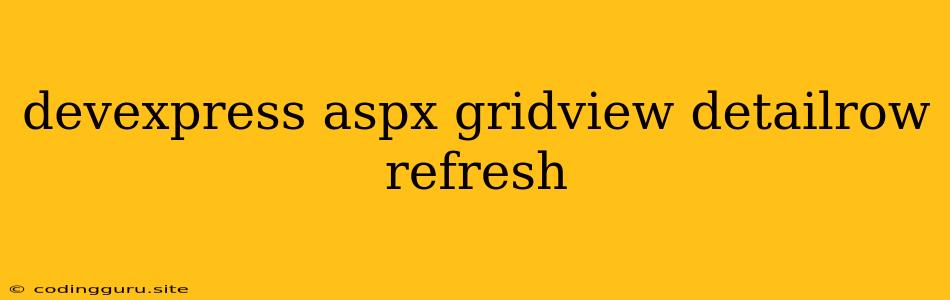Mastering the Art of Detail Row Refresh in DevExpress ASP.NET GridView
The DevExpress ASP.NET GridView is a powerful tool for displaying and manipulating data in your web applications. Its rich feature set, including the ability to expand rows and display detailed information, makes it a popular choice for developers. However, when working with detail rows, you might encounter scenarios where you need to refresh the data displayed within them. This article will guide you through the intricacies of detail row refresh in DevExpress ASP.NET GridView, covering various aspects and providing solutions to common challenges.
Understanding the Need for Detail Row Refresh
Imagine a scenario where your GridView displays a list of orders, and each order has a detail row showing associated items. When a user updates an order item, you'll want the detail row to reflect this change without requiring a full page refresh. Here's why refresh is crucial:
- Data Integrity: A stale detail row can lead to inaccurate information, causing confusion and frustration for users.
- User Experience: Unnecessary page refreshes disrupt the user workflow, making the application feel clunky and unresponsive.
- Performance Optimization: Refreshing only the detail row is significantly more efficient than reloading the entire page.
Common Scenarios for Detail Row Refresh
The need for detail row refresh arises in a variety of scenarios:
- Data Modification: Updating data in the main row (e.g., order status) should automatically update the detail row data (e.g., order items).
- External Data Changes: If the data source for the detail row is updated externally (e.g., through a separate API call), the detail row needs to be refreshed to reflect the latest information.
- User Interaction: Certain user actions within the detail row (e.g., editing an item) might necessitate immediate updates to the detail row itself.
Techniques for Detail Row Refresh in DevExpress ASP.NET GridView
Let's delve into the key techniques for refreshing detail rows within your DevExpress ASP.NET GridView:
1. Using Client-Side Events and JavaScript
- The
DetailRowExpandingEvent: This event fires whenever a detail row is expanded. You can leverage this event to trigger JavaScript code that fetches updated data and dynamically updates the content of the detail row.
function OnDetailRowExpanding(s, e) {
// Retrieve the key for the current row
var rowKey = e.visibleIndex;
// Make an AJAX call to your server-side code to get updated data
$.ajax({
url: '/YourController/GetDetailRowData',
data: { rowKey: rowKey },
success: function(data) {
// Update the detail row content with the fetched data
// Use jQuery to manipulate the HTML elements within the detail row
},
error: function(jqXHR, textStatus, errorThrown) {
// Handle any errors during the AJAX call
}
});
}
- The
DetailRowExpandedEvent: This event fires after the detail row is fully expanded. You can use this event to perform actions like loading external content or triggering further UI updates.
2. Leveraging Server-Side Events and Data Binding
- The
DetailRowEvent: This server-side event fires when the detail row is about to be rendered. You can use this event to dynamically set the data source for the detail row or make modifications to the data before it's displayed.
protected void GridView_DetailRow(object sender, DevExpress.Web.Data.ASPxGridViewDetailRowEventArgs e)
{
// Retrieve the key for the current row
var rowKey = e.VisibleIndex;
// Populate the detail row data using your data source
e.DetailRow.DataSource = GetDetailRowData(rowKey);
e.DetailRow.DataBind();
}
3. Implementing a Refresh Mechanism Using Custom Code
- Custom Refresh Button: Add a refresh button to your detail row, allowing users to manually refresh the data. You can attach a click event to this button that triggers data fetching and re-renders the detail row.
- Timer-Based Refresh: Use a timer to automatically refresh the detail row after a specific interval. This approach is useful for scenarios where data changes frequently.
Example: Refreshing a Detail Row after Data Modification
Let's illustrate a common scenario: updating an order's status and refreshing the associated item details.
1. Client-Side Event:
- Attach the
OnDetailRowExpandingevent handler to the GridView. - In the event handler, use JavaScript to call a server-side method (
UpdateOrderItems) that updates the order items based on the changed order status. - After the AJAX call, update the detail row's content using the fetched updated items.
2. Server-Side Code:
- Create a controller method named
UpdateOrderItemsthat handles the AJAX request. - Within the method, update the data source based on the new order status.
- Return the updated order items in JSON format.
3. Detail Row Rendering:
- The GridView should be configured to bind the
DetailRowdata source to the updated order items after each update.
Best Practices for Detail Row Refresh
Follow these best practices to ensure a seamless and efficient experience:
- Minimize Data Fetching: Only request the necessary data for the detail row, avoiding unnecessary overhead.
- Efficient Data Binding: Use data binding techniques to avoid manual manipulation of HTML elements.
- Error Handling: Implement robust error handling to gracefully manage network issues or unexpected data changes.
- User Feedback: Provide clear visual cues (e.g., loading spinners) to indicate that a refresh is in progress.
Conclusion
Mastering detail row refresh in DevExpress ASP.NET GridView is essential for building dynamic and responsive web applications. By leveraging the techniques and best practices outlined in this article, you can ensure data accuracy, enhance user experience, and optimize application performance. Always choose the approach that best aligns with your specific application requirements, whether it involves client-side events, server-side data binding, or a combination of both.