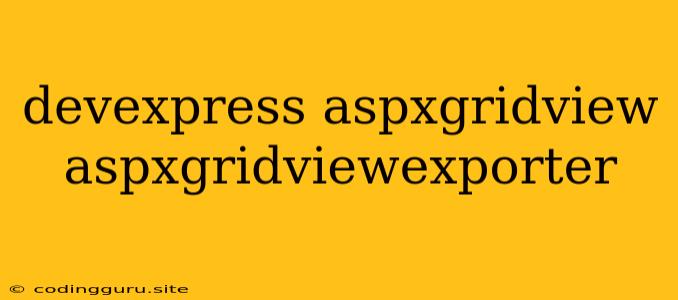Harnessing the Power of DevExpress ASPxGridViewExporter: A Comprehensive Guide
The DevExpress ASPxGridView is a powerful and versatile control for displaying data in your web applications. But what if you need to export that data to formats like Excel, PDF, or CSV? That's where the DevExpress ASPxGridViewExporter comes in.
This handy tool provides a simple yet effective way to generate printable or exportable reports directly from your ASPxGridView. Whether you need to share your data with colleagues, create reports for your clients, or simply archive information for later use, the ASPxGridViewExporter makes it effortless.
This guide delves into the essential aspects of using the DevExpress ASPxGridViewExporter, exploring its features, benefits, and practical implementation.
What is the ASPxGridViewExporter?
In essence, the DevExpress ASPxGridViewExporter is a dedicated component designed to work hand-in-hand with the ASPxGridView. It takes the data displayed in your grid and converts it into a suitable format for exporting. Think of it as a bridge connecting your grid's data to various file formats.
Why Choose the ASPxGridViewExporter?
- Simplicity: The ASPxGridViewExporter is remarkably easy to use, requiring minimal code to integrate into your application. It simplifies the process of creating and exporting data from your ASPxGridView.
- Flexibility: You can export your data in various formats, including Excel, PDF, CSV, and RTF. This flexibility ensures you can choose the most appropriate format for your specific needs.
- Customization: Beyond basic exporting, the ASPxGridViewExporter allows you to customize the exported data. You can control elements like page layout, formatting, and even add additional content to your reports.
- Performance: Designed for efficiency, the ASPxGridViewExporter processes data quickly, ensuring that export operations don't slow down your application.
Getting Started: Integrating the ASPxGridViewExporter
- Include the Necessary Namespace:
using DevExpress.Web.ASPxGridView;
using DevExpress.Export;
- Create an Instance of the ASPxGridViewExporter:
ASPxGridViewExporter exporter = new ASPxGridViewExporter();
- Assign the ASPxGridView to the Exporter:
exporter.GridViewID = "yourGridViewID"; // Replace with the ID of your ASPxGridView
- Set the Export Type:
exporter.ExportType = ExportType.Xlsx; // Excel (.xlsx)
- Export the Data:
exporter.WriteXlsxToResponse(new XlsxExportOptionsEx() { ExportType = DevExpress.Export.ExportType.Xlsx });
Exploring Export Options
The ASPxGridViewExporter offers several options to fine-tune the exported data:
- ExportType: Defines the file format for export.
- FileName: Specifies the name for the exported file.
- ExportOptionsEx: Provides additional control over the export process.
- ExportOptionsWeb: Allows customization of the export behavior for web applications.
Example: Exporting Data to Excel
using DevExpress.Web.ASPxGridView;
using DevExpress.Export;
protected void ExportToExcel(object sender, EventArgs e)
{
ASPxGridView grid = (ASPxGridView)sender;
ASPxGridViewExporter exporter = new ASPxGridViewExporter();
exporter.GridViewID = grid.ID;
exporter.ExportType = ExportType.Xlsx;
exporter.WriteXlsxToResponse(new XlsxExportOptionsEx() { ExportType = DevExpress.Export.ExportType.Xlsx });
}
This code snippet demonstrates exporting data from an ASPxGridView to Excel. It retrieves the ASPxGridView, sets the ExportType to "Xlsx", and initiates the export process.
Customizing the Export
- Header and Footer: You can add headers and footers to the exported files, providing context and additional information.
- Formatting: Format cells, rows, and columns to enhance the appearance and readability of your reports.
- Page Layout: Adjust page margins, orientation, and other layout aspects for optimal presentation.
- Filtering and Sorting: Control the data that is exported by applying filters and sorting options.
Conclusion
The DevExpress ASPxGridViewExporter empowers you to effortlessly export data from your ASPxGridView to various formats. Its simplicity, flexibility, and customization options make it an essential tool for any developer working with the ASPxGridView. By leveraging the ASPxGridViewExporter, you can streamline your data sharing and reporting workflows, enhancing productivity and providing valuable insights.