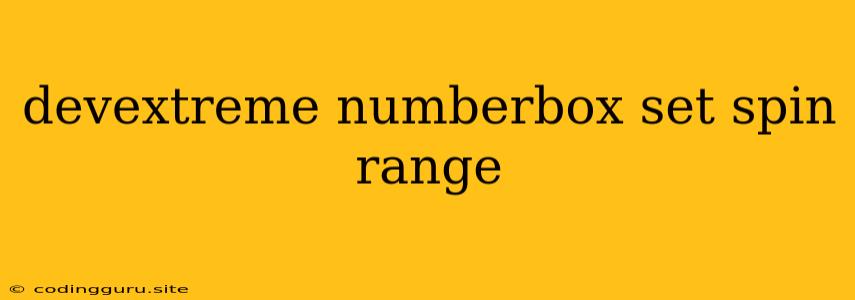Mastering the Spin Range of DevExtreme NumberBox: A Comprehensive Guide
The DevExtreme NumberBox component is a versatile tool for inputting numerical values in web applications. One of its key features is the ability to use spin buttons for incrementing or decrementing the displayed value. However, controlling the range of these spin actions can be crucial for ensuring user input stays within desired boundaries. This guide delves into the methods for setting the spin range of DevExtreme NumberBox effectively, covering both basic and advanced scenarios.
Understanding Spin Range in DevExtreme NumberBox
The spin range defines the maximum increment or decrement allowed using the spin buttons. By default, the spin range in a DevExtreme NumberBox is set to 1, meaning each click on the spin buttons increases or decreases the value by 1. This behavior might not be suitable for all use cases, especially when dealing with larger or more specific numerical values.
Setting the Spin Range: Essential Properties
The step property of the DevExtreme NumberBox is the primary mechanism for controlling the spin range. It defines the value by which the input is incremented or decremented with each spin button click.
Example:
In this example, the step property is set to 0.5. So, each spin button click will increase or decrease the value by 0.5.
Fine-Tuning the Spin Range
While the step property provides basic control, you might need more granular control for specific scenarios. Here are some additional techniques:
1. Limiting the Spin Range Using min and max:
The min and max properties set the minimum and maximum allowed values for the NumberBox. When these properties are defined, spinning beyond the limits will be prevented.
Example:
In this example, the user can spin the value between 0 and 20, incrementing or decrementing by 2 with each click. Spinning beyond these limits will be prevented.
2. Dynamically Changing the Spin Range:
You can use the onValueChanged event handler to dynamically adjust the step property based on the current value. This allows for a dynamic spin range, where the increment value changes depending on the input.
Example:
{
if (e.value > 100) {
this.numberBox.option('step', 10);
} else {
this.numberBox.option('step', 1);
}
}}
>
In this example, the step property changes to 10 when the value exceeds 100, resulting in larger increments for higher values.
3. Using Custom Spin Range Functions:
For complex spin range scenarios, you can define custom functions that determine the step value based on the current value or other conditions.
Example:
{
this.numberBox.option('step', this.calculateStep(e.value));
}}
>
// Custom Function
calculateStep(currentValue) {
if (currentValue < 10) {
return 0.5;
} else if (currentValue < 50) {
return 1;
} else {
return 5;
}
}
This example defines a custom function calculateStep that returns a dynamic step value based on the current value.
Real-World Applications of Spin Range Control
- Price Input: When creating a product catalog or e-commerce platform, you can define a spin range to allow users to adjust quantities easily, while ensuring the price stays within acceptable limits.
- Inventory Management: A spin range can be used to adjust stock levels in a warehouse management system, with custom step values based on stock units or package sizes.
- Temperature Control: For applications involving temperature settings, a spin range can be utilized to increase or decrease temperature values in specific increments, ensuring user input falls within safe operating ranges.
Conclusion
The ability to define and control the spin range of DevExtreme NumberBox is essential for creating responsive and user-friendly interfaces. By leveraging the step, min, max, and custom function capabilities, you can provide a seamless and intuitive experience for your users, regardless of the complexity of your application.