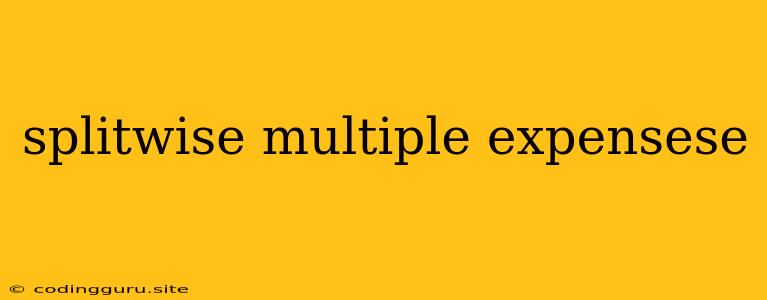Splitwise: Managing Multiple Expenses with Ease
Splitwise is a popular app designed to simplify the process of splitting expenses among friends, family, or roommates. It offers a user-friendly interface and efficient features that streamline the process of tracking shared costs and ensuring everyone pays their fair share.
If you're often in situations where you need to split expenses with others, especially when multiple people are involved, Splitwise can be a valuable tool.
How does Splitwise handle multiple expenses?
Splitwise allows you to add multiple expenses to a single group, making it easy to track all the shared costs in one place. You can categorize your expenses for better organization, like:
- Dinner out: A shared meal with friends.
- Grocery shopping: Buying groceries for the week with roommates.
- Trips: Splitting costs for a vacation or weekend getaway.
- Rent: Dividing rent amongst housemates.
- Utilities: Sharing bills like electricity or internet.
How do I add multiple expenses in Splitwise?
Adding multiple expenses in Splitwise is straightforward:
- Create a group: If you don't have a group already, create one by tapping the "Add Group" button and adding the members.
- Add an expense: Tap the "Add Expense" button.
- Enter the details: Fill in the name of the expense, the amount, and the people who were involved.
- Repeat for each expense: Add each expense individually, following the same process.
What are some benefits of using Splitwise for multiple expenses?
Splitwise offers several advantages when managing multiple expenses:
- Easy tracking: It keeps all your expenses in one place, making it easy to see who owes what.
- Clear overview: You can see a summarized view of all your expenses, including the total amount spent and the balance owed by each person.
- Simple calculation: Splitwise automatically calculates the amounts owed by each person based on their share of the expenses.
- Reminders: Splitwise can send reminders to people when they have outstanding balances.
- Mobile app: Splitwise is available on both iOS and Android platforms, allowing you to manage your expenses on the go.
Using Splitwise for different scenarios:
Here are some practical examples of how Splitwise can be used for multiple expenses:
Scenario 1: Roommates sharing expenses:
- Expenses: Groceries, utilities, rent, shared household items.
- Benefit: Easily track and split all shared costs, ensuring fairness and clarity for all roommates.
Scenario 2: Group vacation:
- Expenses: Accommodation, flights, food, activities, transportation.
- Benefit: Splitwise keeps track of all costs associated with the trip, allowing everyone to contribute their fair share and avoid any confusion or disagreements.
Scenario 3: Dinner with friends:
- Expenses: Food, drinks, splitting the bill.
- Benefit: Avoid awkward calculations at the table by using Splitwise to quickly split the bill among friends.
Tips for maximizing Splitwise effectiveness:
- Use descriptive names: Name your expenses clearly so it's easy to understand what each expense is for.
- Categorize your expenses: Use categories to organize your expenses and make it easier to analyze your spending.
- Set reminders: Enable reminders to ensure that everyone is aware of any outstanding balances.
- Communicate with group members: If there are any discrepancies or questions, communicate with the group members to resolve them quickly.
Conclusion
Splitwise is a powerful tool for managing multiple expenses, whether it's for roommates, friends, or family. Its intuitive interface and features make it simple to track expenses, calculate balances, and ensure everyone contributes their fair share.