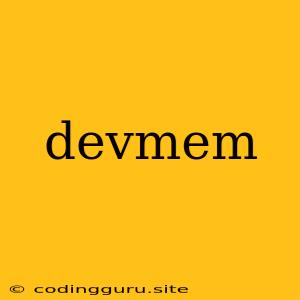Delving into the Realm of devmem: A Comprehensive Guide
The command devmem is a powerful tool in the Linux environment, enabling direct manipulation of physical memory. While this capability can be immensely useful for debugging, testing, and low-level system development, it's crucial to approach it with caution. Misusing devmem can lead to system instability, data corruption, or even hardware damage. This article aims to provide a comprehensive guide to understanding devmem, its functionalities, and how to use it responsibly.
What is devmem?
At its core, devmem is a utility that allows you to read from and write to physical memory addresses. It directly interacts with the memory controller, bypassing the operating system's memory management mechanisms. This direct access grants immense control, but it also necessitates a deep understanding of hardware architecture and memory organization.
Why Use devmem?
Several scenarios warrant the use of devmem:
- Debugging hardware issues:
devmemcan help pinpoint the source of memory-related problems by inspecting memory contents and verifying data transfer. - Testing memory devices: It allows developers to test memory controllers, DRAM chips, and other memory-related components.
- Low-level system programming: Certain tasks like embedded systems development or operating system kernel development require direct memory access.
- Performance optimization:
devmemcan be used to explore and optimize memory access patterns for specific applications.
Understanding the Risks
As mentioned earlier, devmem is a double-edged sword. Improper usage can have severe consequences:
- System instability: Writing incorrect data to critical memory locations can lead to system crashes or freezes.
- Data corruption: Modifying data without understanding its purpose can corrupt system data and lead to application malfunction.
- Hardware damage: In rare cases, writing to memory addresses that are not meant for user access can potentially damage hardware components.
The Anatomy of the devmem Command
The devmem command takes several arguments, each affecting its behavior. Let's break down the most common ones:
-
devmem <address> <value>: This command writes the specifiedvalueto the physical memory address given byaddress. -
devmem <address>: This command reads the value at the specified physical memory address and prints it to the console. -
devmem -w <address> <value>: Similar to the first command, this writes thevalueto the specified memory address. The-wflag ensures that the write operation is performed in word-sized units (typically 4 bytes). -
devmem -s <address> <value>: This command writes thevalueto the specified memory address as a single byte. -
devmem -r <address>: This command reads the value at the specified memory address and prints it to the console. The-rflag ensures that the read operation is performed in word-sized units.
Example Scenarios
Scenario 1: Reading from a memory location
Suppose we want to read the value stored at physical memory address 0x10000000. We can use the following command:
devmem 0x10000000
This will display the value stored at that address on the console.
Scenario 2: Writing to a memory location
Let's assume we want to write the value 0x12345678 to the physical memory address 0x10000004. The following command will achieve this:
devmem 0x10000004 0x12345678
Important Considerations
- Root privileges: Using
devmemrequires root privileges, as direct memory access is a sensitive operation. - Memory mapping: Ensure you have a clear understanding of the physical memory layout of your system before attempting to access specific addresses.
- Memory protection: Remember that certain regions of memory may be protected by the system, and trying to access them can lead to errors or crashes.
- Alternative tools: If you need to interact with physical memory but require a safer and more controlled environment, consider using tools like
ioremapormemtest86+for more controlled memory testing and analysis.
Conclusion
The devmem command empowers users with direct access to physical memory. It provides a powerful tool for debugging, testing, and low-level development. However, it's crucial to use it with caution and full awareness of the potential risks involved. Remember to understand the hardware architecture, memory layout, and the ramifications of modifying memory before executing any command.