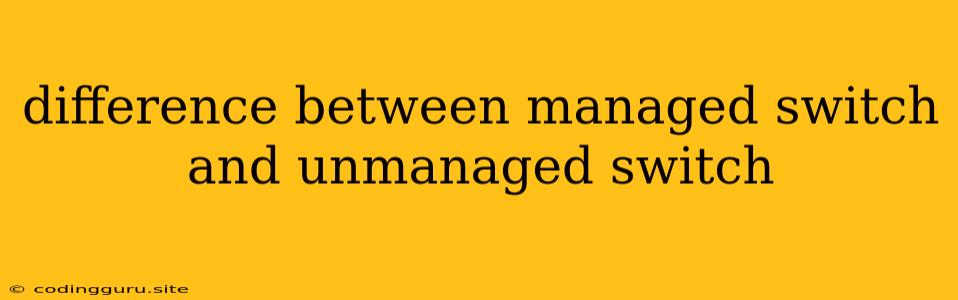The Difference Between Managed and Unmanaged Switches
In the world of networking, switches are essential components that connect devices on a local area network (LAN). They act as traffic controllers, directing data packets to the appropriate destination. While both managed and unmanaged switches fulfill this basic function, there are key differences in their capabilities and management features.
Understanding the Basics: What is a Switch?
A switch is a networking device that operates at the data link layer (Layer 2) of the OSI model. It connects multiple devices, such as computers, servers, and printers, and allows them to communicate with each other. Switches work by learning the MAC addresses of connected devices and creating a forwarding table. When a device sends data, the switch uses the MAC address to determine the correct destination port and forwards the data packet accordingly.
Managed Switches: Taking Control
Managed switches offer a wide range of features and functionalities that allow administrators to configure and manage the network more effectively. These features give network managers greater control over network traffic, security, and performance.
Key Features of Managed Switches:
- Configuration Options: Managed switches offer various configuration options, including setting up VLANs (Virtual Local Area Networks) for network segmentation, configuring port security to limit access, and setting bandwidth limits for individual ports or groups of ports.
- Monitoring and Troubleshooting: Network managers can monitor switch performance and identify potential issues using features like SNMP (Simple Network Management Protocol). They can also access real-time data on network usage, identify bottlenecks, and diagnose problems.
- Security Features: Managed switches offer advanced security features like port authentication, 802.1x authentication, and port mirroring for network security.
- Quality of Service (QoS): Managed switches allow network managers to prioritize traffic based on different applications or protocols, ensuring that critical applications like voice or video have priority over less essential traffic.
- Remote Management: Many managed switches support remote management through web interfaces or command-line interfaces (CLIs), allowing network managers to configure and monitor the switch from any location.
Unmanaged Switches: The Simpler Approach
Unmanaged switches, on the other hand, lack the advanced features and configuration options of managed switches. They are often referred to as "plug-and-play" devices, requiring minimal setup and configuration.
Characteristics of Unmanaged Switches:
- Basic Functionality: Unmanaged switches only provide basic forwarding and switching capabilities. They lack the advanced features and flexibility of managed switches.
- Limited Configuration: Unmanaged switches have limited configuration options, usually restricted to basic settings like port speed and duplex mode.
- No Management Interface: They don't offer any management interfaces, making it challenging to monitor network performance or diagnose problems.
- Simpler Setup: Their simplicity makes them ideal for small businesses or home networks where complex network management is not required.
When to Choose a Managed Switch:
- Larger networks: For larger networks with a significant number of devices and complex traffic patterns, managed switches offer greater control and flexibility.
- Advanced network management: If you require advanced features like VLANs, port security, QoS, and remote management, managed switches are a better choice.
- Network security: If security is a primary concern, managed switches provide enhanced security features to protect the network from unauthorized access.
- Network performance optimization: For networks requiring optimized performance and traffic prioritization, managed switches offer features to fine-tune network traffic flow.
When to Choose an Unmanaged Switch:
- Smaller networks: For small businesses or home networks with a limited number of devices and straightforward network requirements, unmanaged switches are a cost-effective option.
- Basic connectivity: If you only need basic connectivity and don't require advanced network management, an unmanaged switch will suffice.
- Easy setup: If you want a plug-and-play solution without the hassle of configuration, unmanaged switches are a good choice.
Choosing the Right Switch: A Summary
Ultimately, the decision between a managed and unmanaged switch depends on the specific needs of your network. If you require advanced features, greater control, and monitoring capabilities, a managed switch is the way to go. For simpler network requirements, an unmanaged switch may be more cost-effective.
Conclusion
Both managed and unmanaged switches play crucial roles in networking, but they cater to different requirements. Managed switches offer advanced features and flexibility, making them ideal for larger networks or scenarios requiring extensive network management. Unmanaged switches provide a simple and cost-effective solution for smaller networks with straightforward connectivity needs. By understanding the key differences between these two types of switches, you can make an informed decision that aligns with your network requirements.