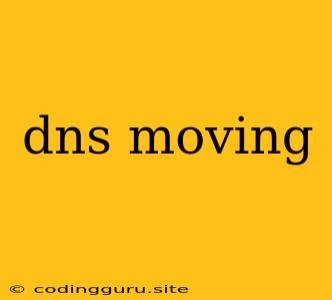DNS Moving: A Comprehensive Guide
Moving your DNS records is a crucial process when you're changing domain registrars, updating your website's hosting, or even just making changes to your website's configuration. It might seem daunting at first, but understanding the process and its implications can help you ensure a smooth transition.
Why Do I Need to Move My DNS Records?
Your DNS (Domain Name System) records act like an address book for your website. They tell browsers where to find your website's files, including your website's content, images, and other resources.
Here are some common reasons why you might need to move your DNS records:
- Changing Domain Registrars: When you transfer your domain to a different registrar, you'll need to update your DNS records to point to the new registrar's nameservers.
- Switching Web Hosting Providers: If you're moving your website to a different hosting provider, you'll need to update your DNS records to point to the new hosting provider's servers.
- Updating Website Configuration: You might need to move your DNS records to implement new features or services, such as adding a new subdomain or setting up email forwarding.
How to Move DNS Records
The process of moving your DNS records is relatively straightforward, and it often involves updating your DNS settings with your domain registrar.
Here's a general guide:
- Log in to your domain registrar's account.
- Navigate to the DNS management section.
- Find the section where you can update DNS records.
- Update your DNS records with the new nameservers or IP addresses.
- Save your changes.
Things to Keep in Mind When Moving Your DNS Records:
- Propagation Time: It can take up to 72 hours for DNS changes to propagate globally. This means that it may take some time for the new DNS settings to take effect everywhere.
- Impact on Website Availability: Moving your DNS records can temporarily impact the availability of your website. Make sure to perform the changes during off-peak hours to minimize disruption.
- Backup Your DNS Records: Before making any changes to your DNS records, it's a good idea to create a backup of your current settings. This way, you can easily revert to your old settings if something goes wrong.
Common DNS Records to Move
Here are some common DNS records that you may need to update when moving your DNS records:
- A Records: An A record maps a domain name or subdomain to an IP address.
- CNAME Records: A CNAME record creates an alias for another domain or subdomain.
- MX Records: MX records specify the mail server responsible for handling email for your domain.
- TXT Records: TXT records can be used for various purposes, including email authentication and domain verification.
Troubleshooting DNS Moving Issues
If you encounter issues when moving your DNS records, here are some common troubleshooting tips:
- Check your DNS settings: Double-check that you have entered the correct nameservers or IP addresses in your DNS settings.
- Verify propagation: Use a DNS checker tool to verify that the changes have propagated across all DNS servers.
- Contact your domain registrar: If you're still having trouble, contact your domain registrar for assistance.
Conclusion
Moving your DNS records is a necessary process for managing your website's online presence. By understanding the process and its implications, you can ensure a smooth transition and maintain the availability of your website. If you have any questions or concerns, consult with your domain registrar or a web hosting provider for further guidance.