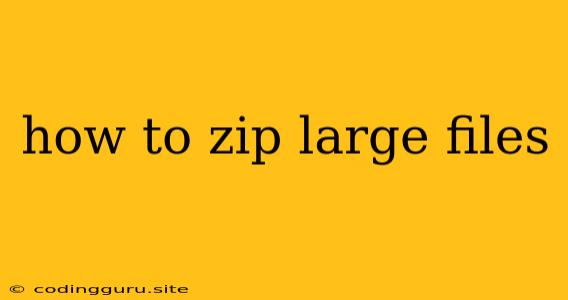How to Zip Large Files: A Comprehensive Guide
Zipping large files can be a necessity when you need to share large amounts of data, send files over email, or store them efficiently. However, zipping large files can be a time-consuming and resource-intensive process. This guide will explore various methods and tips for efficiently compressing large files while avoiding potential issues.
Understanding File Compression
Before diving into specific techniques, let's understand the basics of file compression. Zipping, or archiving, files involves reducing their size by removing redundancies and encoding data more efficiently. This is achieved through various algorithms, such as Deflate and BZip2.
Choosing the Right Tool
The right tool for zipping large files depends on your operating system, the size of the files, and your specific needs. Here are some popular options:
1. Built-in Tools:
- Windows: Windows Explorer offers a built-in "Add to archive" feature that lets you create ZIP files. This is a simple solution for basic zipping needs.
- Mac: macOS comes with the Archive Utility, which supports creating ZIP archives.
- Linux: Linux distributions offer various command-line tools like zip and tar for compressing files.
2. Third-Party Utilities:
- 7-Zip: This free and open-source program offers excellent compression ratios and supports various archive formats, including 7z, ZIP, and RAR.
- WinRAR: A popular commercial program known for its powerful compression capabilities and advanced features like password protection.
- PeaZip: A cross-platform utility that combines ease of use with advanced features, supporting a wide range of archive formats.
Tips for Zipping Large Files:
- Use a Strong Compression Algorithm: Consider algorithms like Deflate or BZip2, which offer excellent compression ratios.
- Minimize Redundancy: Before zipping, remove any unnecessary files or folders within the archive.
- Compress Files Individually: For very large files, compress each file individually instead of zipping an entire folder.
- Split Large Archives: For extremely large files, consider splitting the archive into multiple smaller files for easier transfer and storage.
- Optimize Archive Settings: Many zipping tools allow you to customize settings like compression level and encryption. Experiment with different settings to find the optimal balance between file size and compression time.
- Utilize Cloud Storage: Cloud storage platforms like Google Drive or Dropbox offer built-in file compression tools. Consider uploading your files directly to these services for easy sharing and compression.
Handling Specific Scenarios:
1. Zipping Images:
- Consider using specialized image compression tools like PNGQuant or GIMP. These tools focus on optimizing image compression without sacrificing quality.
2. Zipping Videos:
- Use dedicated video compression tools like HandBrake or FFmpeg to reduce file size while maintaining acceptable video quality.
3. Zipping Text Files:
- Zip or gzip are generally effective for compressing text files. You can also use specialized text compression tools like bzip2 for even better compression ratios.
Troubleshooting Common Problems:
- "Out of Memory" Error: This occurs when your computer lacks enough RAM to handle the compression process. Try zipping files in smaller batches or upgrading your RAM if possible.
- Long Compression Times: If zipping takes an excessive amount of time, try using a faster compression algorithm or splitting the archive into smaller parts.
- Corruption or Incompleteness: Ensure you have enough disk space available and verify the integrity of the archive after compression.
Alternatives to Zipping:
- Cloud-Based File Sharing: Use services like Google Drive or Dropbox to share large files directly without compressing them.
- File Transfer Protocols (FTP): FTP allows you to transfer large files securely between computers without the need for zipping.
Conclusion:
Zipping large files can be a valuable way to reduce storage space, facilitate file sharing, and optimize data transfer. By understanding the fundamentals of file compression, choosing the appropriate tools, and applying the tips outlined in this guide, you can effectively compress large files without encountering common issues. Remember to experiment with different methods and settings to find the most efficient approach for your specific needs.