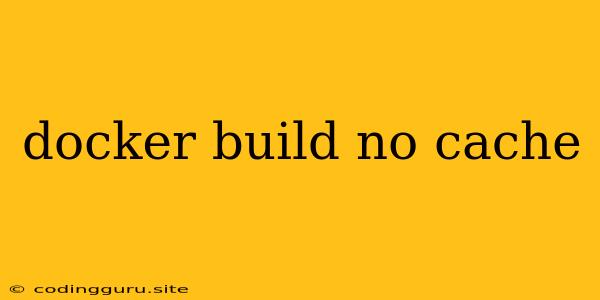Why is My Docker Build Not Using Cache?
Building Docker images can be a time-consuming process, especially when dealing with large projects or complex dependencies. Docker's caching mechanism is designed to speed up this process by reusing previously built layers. However, sometimes you may encounter situations where the cache is not being used, leading to longer build times.
Reasons for docker build no cache
There are several reasons why your docker build might not be using the cache:
-
Changes in the Dockerfile: Any modification to your Dockerfile, even a seemingly insignificant one, will invalidate the cache for subsequent layers. For example, changing the order of commands, adding a new instruction, or modifying an existing one will trigger a fresh build.
-
Changes in the Build Context: The build context, which is the directory containing your Dockerfile and all its dependencies, is also subject to cache invalidation. Any changes within the build context, including adding new files, modifying existing ones, or deleting files, will force a rebuild of the affected layers.
-
Cache Expiration: Docker caches are not persistent and can expire after a certain period. This can occur if the cache has not been used for a while or if it has reached its maximum size.
-
--no-cacheflag: Explicitly using the--no-cacheflag during your build process will bypass the cache completely and force a full rebuild. This can be useful for debugging or ensuring a clean build but will significantly increase build times. -
Cache Corruption: Although rare, cache corruption can also occur. This might be due to disk errors, unexpected system interruptions, or other issues that affect the integrity of the cached data.
Troubleshooting docker build no cache
If you're experiencing docker build no cache issues, here are some troubleshooting steps you can take:
-
Check for Changes: Carefully review your Dockerfile and the contents of your build context. Make sure there are no unintentional modifications that could be causing cache invalidation.
-
Verify Build Context: Ensure that the build context only includes the necessary files. Remove any unnecessary files or directories to minimize the build context and improve cache efficiency.
-
Use
--no-cache: Temporarily build your image with the--no-cacheflag to determine if the issue is related to the cache itself or other factors. -
Clear the Docker Cache: You can use
docker system pruneordocker builder pruneto clear the Docker cache. This will delete unused images, containers, and cached build layers. -
Rebuild the Image: If you suspect cache corruption, try rebuilding the image from scratch. This will ensure a fresh build and eliminate potential issues caused by corrupted cache data.
-
Monitor Build Logs: Carefully analyze the output of your
docker buildcommand. Look for any warning messages or errors related to cache misses. -
Use Build Stages: Breaking down your build process into multiple stages can help improve cache utilization. Each stage can cache its build results, allowing you to reuse them for subsequent stages.
Examples of docker build no cache Scenarios
Scenario 1: You modify your Dockerfile to add a new dependency. This modification will invalidate the cache for all subsequent layers, triggering a full rebuild.
Scenario 2: You accidentally include a large temporary file within your build context. This will increase the size of the build context and potentially cause cache issues.
Scenario 3: You run docker build --no-cache to ensure a clean build, but then you forget to remove this flag in subsequent builds. This will consistently bypass the cache and result in longer build times.
Conclusion
Understanding the factors that can lead to docker build no cache is crucial for optimizing Docker build performance. By following the tips and troubleshooting steps outlined above, you can diagnose and resolve issues related to cache invalidation, ensure efficient builds, and save valuable time and resources.