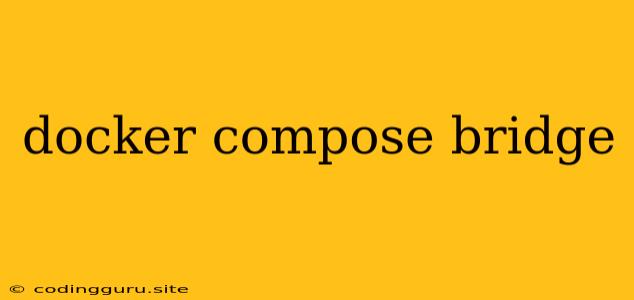Understanding Docker Compose and Network Bridges: A Comprehensive Guide
Docker Compose is a powerful tool that allows you to define and manage multi-container Docker applications. One of its key features is the ability to define and configure networks for your containers. A common network type used in Docker Compose is the bridge network. But what exactly is a bridge network, and how can it be used to connect your containers? This article will explore the concept of bridge networks and how they work within the context of Docker Compose.
What is a Bridge Network?
A bridge network is a virtual network that allows containers to communicate with each other within a Docker host. It operates on the principle of a virtual switch, where each container connected to the bridge network receives its own virtual network interface. This interface allows containers to interact with each other as if they were connected on the same physical network.
How Bridge Networks Work
Imagine a physical network switch. Each device connected to the switch has its own port, and devices can communicate with each other through the switch. A bridge network works in a similar way. The Docker host acts as the virtual switch, and each container connected to the bridge network receives its own virtual port. This virtual port acts as the container's network interface.
Using Bridge Networks in Docker Compose
You can define and use bridge networks within Docker Compose by specifying the networks section in your docker-compose.yml file. Here's an example:
version: "3.7"
services:
web:
image: nginx:latest
ports:
- "80:80"
networks:
- my-net
db:
image: mysql:latest
environment:
MYSQL_ROOT_PASSWORD: "mypassword"
networks:
- my-net
networks:
my-net:
driver: bridge
In this example, we create a bridge network called my-net and connect both the web and db services to it. This allows the web and db containers to communicate with each other directly.
Advantages of Bridge Networks
Bridge networks offer several advantages:
- Simplified Network Configuration: You can manage network connectivity between containers easily within the
docker-compose.ymlfile. - Security: By default, containers on a bridge network are isolated from the host machine and other networks, ensuring security.
- Scalability: Bridge networks can handle a large number of containers, making them suitable for complex applications.
Connecting to the Bridge Network from the Host
While containers on a bridge network can communicate with each other, they are typically isolated from the host machine. However, you can access containers from the host machine by:
- Port Mapping: Define port mappings in your
docker-compose.ymlfile to expose specific ports from the containers to the host machine. - Docker Network CLI: You can use the
docker network connectcommand to connect the host machine to a specific container on the bridge network.
Limitations of Bridge Networks
While bridge networks offer many benefits, they also have some limitations:
- Isolation: Containers on a bridge network are isolated from the host machine and other networks, which may not be suitable for certain applications.
- Limited Routing Capabilities: Bridge networks lack advanced routing capabilities, like NAT or port forwarding across networks.
Choosing the Right Network for Your Application
When choosing a network for your Docker Compose application, consider the following factors:
- Security: Do you need to isolate containers from the host machine and other networks?
- Scalability: Will your application need to scale to handle many containers?
- Routing Capabilities: Does your application require advanced routing features?
If you require basic connectivity between containers and isolation from the host machine, a bridge network is a good choice. However, if your application requires more advanced routing capabilities or the ability to connect containers directly to the host machine, other network types, such as host or overlay, might be more appropriate.
Conclusion
Bridge networks are a fundamental networking feature of Docker Compose, providing a simple and effective way to connect containers within a Docker host. Understanding how they work and their advantages and limitations is essential for building robust and scalable Docker applications. By carefully choosing the right network for your application, you can ensure optimal performance, security, and scalability for your multi-container applications.