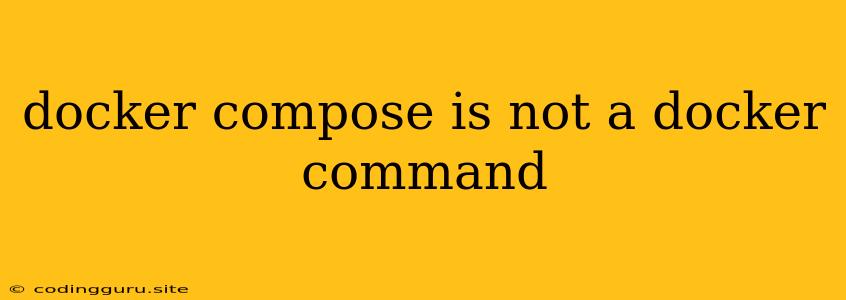"Docker Compose is Not a Docker Command": Unraveling the Error
If you're diving into the world of Docker and using Docker Compose to orchestrate your multi-container applications, you might have encountered the error message "Docker Compose is not a docker command". This error can be quite frustrating, especially for beginners, as it seems like you're attempting to execute a command that doesn't exist.
Let's break down why this happens and provide clear solutions to get you back on track.
Understanding the Error
The root cause of this error lies in a fundamental misunderstanding of how Docker and Docker Compose work together. While both are essential tools for containerization, they serve distinct purposes.
- Docker is the core engine for building, running, and managing individual containers. It provides the foundation for creating isolated environments for your applications.
- Docker Compose acts as an orchestrator, defining and managing the interactions between multiple Docker containers within a single project. It uses a YAML file (usually named
docker-compose.yml) to define the services, networks, volumes, and other components of your multi-container application.
The error "Docker Compose is not a docker command" signals that you're attempting to use a Docker Compose command within the Docker CLI. Docker itself does not recognize docker-compose as a valid command.
Resolving the "Docker Compose is not a docker command" Error
To resolve this, you need to understand that Docker Compose is a separate tool from Docker. Here's how to work with Docker Compose effectively:
1. Installation:
- Ensure you have Docker Compose installed on your system. It's typically packaged with Docker installations, but you might need to install it separately. Check your distribution's package manager or download it from the Docker website.
2. Usage:
- Docker Compose commands are executed directly, not through the
dockercommand. The standard way to interact with Docker Compose is via the commanddocker-compose.
3. Example:
Let's say you have a docker-compose.yml file defining your application. To start your application using Docker Compose, you'd use the following command:
docker-compose up -d
This command tells Docker Compose to start all the services defined in your docker-compose.yml file in detached mode (running in the background).
4. Common Mistakes:
- Incorrect Command: Double-check that you're using the correct command. The command is
docker-compose, notdocker. - Installation Issues: Make sure Docker Compose is installed correctly on your system. Run
docker-compose --versionto verify. - File Path: If you're getting the error after using
docker-composecommands, ensure yourdocker-compose.ymlfile is in the correct directory.
5. Alternatives:
While docker-compose is the standard way to manage Docker Compose projects, you can also use the docker stack command to manage multi-container applications. The docker stack command provides similar functionality to Docker Compose but is integrated more deeply with Docker's stack management features.
6. Troubleshooting Tips:
- Permissions: Ensure that you have the necessary permissions to execute the
docker-composecommand. - Environment Variables: Docker Compose relies on environment variables. Verify that the environment variables required by your
docker-compose.ymlfile are set correctly. - Docker daemon: Make sure your Docker daemon is running. You can check this by running
docker version.
Key Takeaways
Remember that "Docker Compose is not a docker command" is a clear indicator that you're attempting to use Docker Compose functionality within the Docker CLI. By understanding the distinct roles of Docker and Docker Compose, you can avoid this error and leverage the full power of these containerization tools.