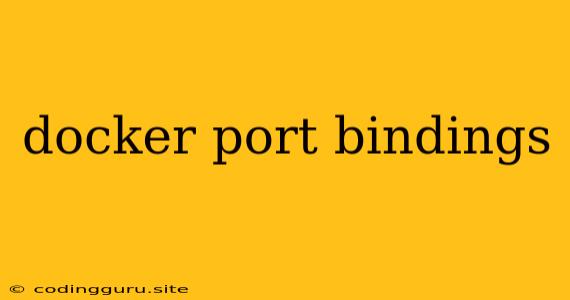Understanding Docker Port Bindings: A Guide to Connecting Your Containerized Applications to the Outside World
Docker, a powerful containerization platform, allows developers to package applications with all their dependencies into isolated environments called containers. These containers offer numerous benefits, including portability, consistency, and improved resource utilization. However, one key challenge is how to access applications running inside a container from the external world. This is where Docker port bindings come into play.
What are Docker port bindings?
Docker port bindings establish a connection between a port on the host machine (the machine running Docker) and a port within the container. This allows external clients to access services running within the container by connecting to the specified port on the host machine.
Why are Docker port bindings important?
Without port bindings, applications within containers would be inaccessible from outside the container's isolated environment. This would severely limit the practicality of using containers for real-world applications. Port bindings enable your applications to:
- Communicate with external services: Your applications can connect to databases, web servers, and other services outside the container.
- Receive incoming requests: Web servers, APIs, and other applications can receive requests from external clients.
- Be accessible to users: Users can access web applications, APIs, and other services running inside containers.
How do Docker port bindings work?
When you create a Docker container, you can specify port bindings using the -p or --publish flag. These flags take two arguments:
- Host port: The port on the host machine that you want to expose.
- Container port: The port within the container that you want to map to the host port.
For example, the following command creates a container with the Nginx web server and exposes port 80 on the container to port 8080 on the host machine:
docker run -d -p 8080:80 nginx
In this case, any request to port 8080 on the host machine will be routed to port 80 inside the Nginx container.
Types of Docker port bindings:
- Host port to Container port: The most common type of binding, as described above.
- Container port to Random Host Port: You can expose a container port without specifying a specific host port. Docker will automatically choose a random available port on the host machine.
- Host port to Container port range: You can bind a range of host ports to a range of container ports. This is useful for exposing multiple services within a single container.
Best practices for using Docker port bindings:
- Use meaningful port numbers: Choose port numbers that are easy to remember and understand.
- Avoid conflicts: Make sure the host ports you choose are not already in use by other applications.
- Consider security implications: Port bindings expose services within containers to the outside world, so it's important to be mindful of security implications and take appropriate measures to protect your applications.
- Use environment variables for dynamic port mapping: If you need to dynamically map ports based on environment variables, you can use the
-eor--envflag to pass environment variables to your containers. - Use Docker Compose for managing multiple containers and bindings: For complex applications with multiple containers, Docker Compose provides a convenient way to manage container configurations and port bindings.
Troubleshooting Docker port bindings:
If you are experiencing issues with port bindings, here are some common troubleshooting steps:
- Verify that the container is running: Use
docker psto check if the container is running. - Check for port conflicts: Use
netstat -a -p -norlsof -ito check for other applications that might be using the same port as your container. - Verify the port binding configuration: Double-check your
docker runcommand or Docker Compose configuration to ensure that the ports are correctly specified. - Restart the Docker service: Sometimes restarting the Docker service can resolve issues with port bindings.
- Check firewall settings: Make sure that the firewall on your host machine is not blocking access to the port you are trying to expose.
Conclusion:
Docker port bindings are an essential component of working with Docker containers. They enable your applications to connect to the outside world and make them accessible to users. By understanding the basics of port bindings and following best practices, you can effectively utilize them to build and deploy secure and efficient containerized applications.