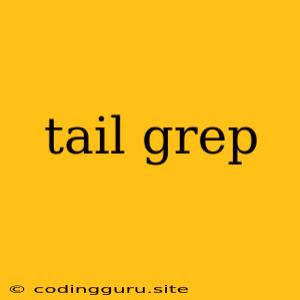Unraveling the Power of tail and grep: A Comprehensive Guide
In the realm of command-line utilities, tail and grep are two powerful tools that work in harmony to extract and analyze information from log files, text documents, and various other data sources. This guide will explore their functionalities, combinations, and real-world applications, empowering you to unlock valuable insights from your data.
Understanding tail
tail is a command-line utility that lets you view the last portion of a file. It's particularly useful for monitoring log files or tracking the most recent updates in a dynamic document.
Here's how it works:
- Basic Usage:
This command displays the last 10 lines of the file "filename."tail filename - Customizing the Number of Lines:
This command shows the last 50 lines of the file.tail -n 50 filename - Following a File:
This command continuously monitors the file "filename," displaying new lines as they are added. This is invaluable for real-time log monitoring.tail -f filename
Mastering grep
grep is a command-line utility that searches for patterns within text files. It's a powerful tool for finding specific lines, words, or even regular expressions within your data.
Here's how it works:
- Basic Usage:
This command searches the file "filename" for lines containing the "pattern."grep "pattern" filename - Case-Insensitive Search:
This command performs a case-insensitive search.grep -i "pattern" filename - Matching Regular Expressions:
This command uses extended regular expressions for more complex pattern matching.grep -E "pattern" filename
Combining tail and grep: Unleashing the Power
The true magic happens when you combine tail and grep. This allows you to filter real-time log data or extract specific information from large files, making it an indispensable tool for system administrators, developers, and data analysts.
Here are some practical examples:
- Monitoring Error Logs:
This command monitors the "error.log" file in real-time, displaying only lines containing the word "ERROR."tail -f error.log | grep "ERROR" - Filtering Network Traffic:
This command filters the "access.log" file for lines containing the IP address "192.168.1.1," providing insights into specific user activity.tail -f access.log | grep "192.168.1.1" - Finding Specific Configuration Entries:
This command displays the last 100 lines of the "config.txt" file, filtering for lines containing the string "database_name."tail -n 100 config.txt | grep "database_name"
Advanced Techniques: Refining Your Search
You can further enhance your tail and grep commands with additional options:
-v(invert match): Displays lines that don't match the pattern.-c(count matches): Counts the number of matching lines.-o(only matching part): Displays only the matching portion of the line.-A(after): Displays the matching line along with a specified number of lines following it.-B(before): Displays the matching line along with a specified number of lines preceding it.
Real-World Applications: Solving Common Problems
tail and grep are invaluable in a wide range of situations:
- Debugging Applications: By analyzing log files for error messages, you can pinpoint the cause of crashes or unexpected behavior.
- System Monitoring: Real-time monitoring of system logs allows you to detect performance issues or security threats.
- Data Analysis: Filtering and extracting specific data from large files makes it easier to identify trends, anomalies, or critical information.
Tips for Efficient Usage
- Understanding Regular Expressions: Mastering regular expressions will significantly enhance your
grepcapabilities. - Using Pipes (|) and Redirections (>): Combining
tailandgrepwith other utilities through pipes or redirections opens up limitless possibilities. - Optimizing Performance: For large files, consider using the
-noption withtailto limit the amount of data processed.
Conclusion
tail and grep are essential tools for anyone working with text files and logs. By mastering their functionalities and combinations, you can gain invaluable insights into your data, troubleshoot issues, and perform complex data analysis tasks effectively. Remember to experiment with different options, customize your commands, and unleash the full potential of these powerful utilities.